Friday 26 May 2023
Saturday 20 May 2023
Future of Python Programming
Python Coding May 20, 2023 Python No comments
The future of Python programming looks bright and promising. Python has been steadily growing in popularity over the years and has become one of the most widely used programming languages across various domains. Here are some key aspects that shape the future of Python programming:
Continued Growth: Python's popularity is expected to continue growing as more developers and organizations recognize its simplicity, readability, and versatility. It has a vast ecosystem of libraries and frameworks that make it suitable for a wide range of applications.
Data Science and Machine Learning: Python has become the go-to language for data science and machine learning. Popular libraries like NumPy, Pandas, and scikit-learn have established Python as a powerful tool for data analysis, modeling, and machine learning. With the growing demand for data-driven insights and AI solutions, Python's role in these fields is expected to expand further.
Web Development: Python's web development frameworks, such as Django and Flask, have gained significant traction in recent years. Python's simplicity and ease of use make it an attractive choice for web development projects. As web applications continue to evolve and grow in complexity, Python is likely to remain a preferred language for web development.
Artificial Intelligence and Automation: Python is heavily used in artificial intelligence (AI) and automation. Libraries like TensorFlow and PyTorch are widely adopted for building and deploying AI models. Python's flexibility and ease of integration with other technologies make it well-suited for AI-related tasks.
DevOps and Infrastructure: Python's role in DevOps and infrastructure automation is also expected to increase. Tools like Ansible, Fabric, and SaltStack leverage Python for automation and configuration management. Python's scripting capabilities and extensive library support make it a valuable language in the DevOps domain.
Education and Beginner-Friendly Nature: Python's simplicity and readability make it an excellent choice for teaching programming to beginners. Many educational institutions and coding bootcamps have adopted Python as their primary teaching language. This trend is likely to continue, fostering a growing community of Python developers.
Performance Improvements: Python's performance has been a topic of discussion, particularly in high-performance computing and real-time applications. Efforts like PyPy, Numba, and Cython have been made to optimize Python's execution speed. As these optimizations progress, Python's performance is expected to improve further.
Community and Ecosystem: Python has a vibrant and active community, contributing to its growth and development. The Python Package Index (PyPI) hosts an extensive collection of open-source libraries, enabling developers to easily leverage existing code and accelerate their development process. The community's continuous contributions and collaborations are likely to drive Python's progress.
Overall, Python's future seems promising, driven by its versatility, simplicity, and strong ecosystem. It will continue to be a popular choice for a wide range of applications, from web development and data science to AI and automation. As technology advances and new trends emerge, Python is expected to adapt and remain a relevant and influential language in the programming landscape.
Wednesday 17 May 2023
What is the output of the following snippet, and why?
Python Coding May 17, 2023 Python, Python Coding Challenge No comments
What is the output of the following snippet, and why?
Code:
x,x,y = 0,3,6
print(x,y)
Solution:
Saturday 13 May 2023
Friday 12 May 2023
100 Days Python Loop Challenge
Python Coding May 12, 2023 Python No comments
100 Days Python Loop Challenge
The 100 Days of Code Python Loop Challenge is a coding challenge designed to help you improve your coding skills by coding every day for 100 days. The challenge focuses on loops in Python, which are a fundamental building block of many programs.
The challenge involves writing code every day for 100 days, with each day building on the previous day's work. The challenge provides you with a set of tasks to complete each day, with the aim of helping you to gradually build up your skills and knowledge of loops in Python.
The challenge is designed to be flexible, so you can start it at any time and work at your own pace. You can also choose to work on the challenge for more or less than 100 days, depending on your schedule and availability.
To participate in the challenge, you can join the 100 Days of Code community, which provides support and resources for participants. You can also use the #100DaysOfCode hashtag on social media to connect with other participants and share your progress.
If you are interested in improving your coding skills and learning more about loops in Python, the 100 Days of Code Python Loop Challenge is a great way to get started.
Thursday 11 May 2023
Monday 8 May 2023
Difference between class and function in Python
Python Coding May 08, 2023 Python No comments
In Python, classes and functions are two fundamental programming constructs, each with its own unique purpose and characteristics.
Functions are blocks of code that take input, perform operations on that input, and then return an output. Functions can be defined and called within a program, making it possible to reuse code and simplify the development process. Functions are also useful for encapsulating logic and making code more modular, as well as improving code readability.
Classes, on the other hand, are a way to define new types of objects in Python. They provide a blueprint for creating objects that have a specific set of attributes and methods. In other words, classes define the structure and behavior of objects, and allow you to create multiple instances of those objects.
Here are some key differences between classes and functions in Python:
- Syntax: Functions are defined using the def keyword, followed by the function name and any arguments. Classes are defined using the class keyword, followed by the class name and any properties or methods.
- Purpose: Functions are primarily used to perform a specific operation and return a result. Classes, on the other hand, are used to define new types of objects with their own attributes and methods.
- Scope: Functions are typically defined at the module level, and can be called from anywhere in the module. Classes, however, are often defined within a module or within another class, and can only be accessed within that scope.
- Instances: Functions are not instantiated - they are simply called and executed as needed. Classes, on the other hand, can be instantiated to create new objects with their own properties and methods.
- Inheritance: Classes can be inherited from other classes to create new classes that inherit the properties and methods of their parent classes. Functions do not have this capability.
Overall, both classes and functions are important programming constructs in Python, but they serve different purposes and are used in different ways. Understanding the differences between classes and functions is key to writing effective Python code.
Sunday 7 May 2023
Friday 5 May 2023
Sunday 30 April 2023
What does the “yield” keyword do in python?
Python Coding April 30, 2023 Python No comments
In Python, the yield keyword is used to create a generator function. When a function includes a yield statement, it becomes a generator function, which returns an iterator object that can be iterated over with a loop.
The yield statement suspends the function's execution and sends a value back to the caller, but unlike return, the function state is saved, and the function can be resumed later from where it left off.
Here's an example to demonstrate the use of yield:
def countdown(num):
while num > 0:
yield num
num -= 1
Saturday 29 April 2023
Generator Vs List in Python
Python Coding April 29, 2023 Python No comments
In Python, there are two main ways to create sequences of values: using a generator or a list. While both have their uses, they have different performance characteristics and memory usage, so it's important to choose the right one for your specific use case.
A generator is a type of iterable, like a list or a tuple, but unlike a list, a generator does not store all the values in memory at once. Instead, it generates the values on-the-fly as they are requested, using a special type of function called a generator function. Generator functions use the yield keyword to return a value, but unlike a regular function that returns a value and then exits, a generator function can be resumed from where it left off, so it can continue generating values until it is done. Because generators don't store all their values in memory, they can be more memory-efficient than lists for large data sets, and can be faster for certain operations.
Here's an example of a simple generator function that generates a sequence of numbers:
def generate_numbers(n):
for i in range(n):
yield i
To use this generator, you would typically use it in a loop or with a function like next() to generate values one at a time:
numbers = generate_numbers(5)
print(next(numbers)) # Output: 0
print(next(numbers)) # Output: 1
print(next(numbers)) # Output: 2
print(next(numbers)) # Output: 3
print(next(numbers)) # Output: 4
A list, on the other hand, is a type of sequence that stores all its values in memory at once. Lists can be created using square brackets [] or the list() function. Lists are very versatile and can be modified, sliced, and indexed in various ways. However, because they store all their values in memory at once, they can be memory-intensive for large data sets.
Here's an example of creating a list of numbers:
numbers = [0, 1, 2, 3, 4]
To iterate over a list, you can use a for loop or various other functions and methods:
for number in numbers:
print(number)
Both generators and lists have their advantages and disadvantages, so choosing the right one depends on the specific use case. If you have a large data set or you only need to generate values one at a time, a generator might be more memory-efficient and faster. If you need to modify the sequence, access its values multiple times, or if the data set is small enough to fit in memory, a list might be more appropriate.
7 Cool Ways To Use F-Strings In Python
Python Coding April 29, 2023 Python No comments
1. Align strings with f-strings:
You can use f-strings to align strings to the left, right, or center of a field. Here's an example:
name = "Alice"
age = 30
print(f"|{name:<10}|{age:^5}|") # Output: |Alice | 30 |
In this example, the < character aligns the name variable to the left of a 10-character field, and the ^ character centers the age variable in a 5-character field.
2. Use f-strings with dictionary variables:
You can use f-strings with dictionary variables to create dynamic strings. Here's an example:
person = {"name": "Alice", "age": 30}
print(f"My name is {person['name']} and I'm {person['age']} years old.") # Output: My name is Alice and I'm 30 years old.
In this example, the person variable is a dictionary with keys "name" and "age". The f-string uses the values of these keys to create a dynamic string.
3. Use f-strings to format binary and hexadecimal numbers:
You can use f-strings to format binary and hexadecimal numbers. Here's an example:
x = 42
print(f"x = {x:b}") # Output: x = 101010
print(f"x = {x:x}") # Output: x = 2a
In this example, the :b format specifier formats the x variable as a binary number, and the :x format specifier formats the x variable as a hexadecimal number.
4. Use f-strings to format dates and times:
You can use f-strings to format dates and times. Here's an example:
import datetime
now = datetime.datetime.now()
print(f"Today is {now:%B %d, %Y}") # Output: Today is April 29, 2023
In this example, the %B %d, %Y format specifier formats the now variable as a string in the format Month Day, Year.
5. Use f-strings to format currency values:
You can use f-strings to format currency values. Here's an example:
salary = 50000
print(f"My salary is ${salary:,}") # Output: My salary is $50,000
In this example, the , character formats the salary variable as a string with comma separators.
6. Use f-strings with formatted strings:
You can use f-strings with formatted strings to create complex strings. Here's an example:
name = "Alice"
age = 30
message = f"My name is {name} and I'm {age} years old."
print(f"Message length: {len(message):<10}, Message: '{message:^20}'")
# Output: Message length: 32 , Message: 'My name is Alice and I'm 30 years old.'
In this example, the f-string uses another f-string to create a complex string that includes the length of the message variable and the message itself.
7.Use f-strings to format scientific notation:
You can use f-strings to format numbers in scientific notation. Here's an example:
x = 1234567890.123456789
print(f"x = {x:e}") # Output: x = 1.234568e+09
Return VS Yield in Python
Python Coding April 29, 2023 Python No comments
In Python, return and yield are two ways to send a value back from a function or generator to its caller, but they work in different ways.
return is a statement that immediately terminates the execution of a function and returns a value to the caller. When the function is called again, it starts executing from the beginning.
Here's an example:
def square(x):
return x * x
result = square(5)
print(result) # Output: 25
Python Quiz | Day 78 | What is the output of following Python code ?
Python Coding April 29, 2023 Python No comments
Python Quiz | Day 78 | What is the output of following Python code ?
— Python Coding (@clcoding) April 29, 2023
Complete Playlist : https://t.co/ExeeauixjT pic.twitter.com/YAgKqi0M1a
Sunday 23 April 2023
Python Quiz | Day 76 | What is the output of following Python code ?
Python Coding April 23, 2023 Python No comments
Solutions :
Python Quiz | Day 76 | What is the output of following Python code ?
— Python Coding (@clcoding) April 23, 2023
Complete Playlist : https://t.co/ExeeauixjT pic.twitter.com/TEio3zArGP
Saturday 22 April 2023
Python Quiz | Day 73 | What is the output of following Python code ?
Python Coding April 22, 2023 Python No comments
Python Quiz | Day 74 | What is the output of following Python code ?
Python Coding April 22, 2023 Python No comments
Solutions :
Python Quiz | Day 74 | What is the output of following Python code ?
— Python Coding (@clcoding) April 16, 2023
Complete Playlist : https://t.co/ExeeauixjT pic.twitter.com/dCPJruiBjc
Python Quiz | Day 75 | What is the output of following code ?
Python Coding April 22, 2023 Python No comments
Python Quiz | Day 75 | What is the output of following Python code ? Complete Playlist : https://t.co/ExeeauixjT pic.twitter.com/z4gfILNxYQ
— Python Coding (@clcoding) April 21, 2023
Object Oriented Programming in Python
Python Coding April 22, 2023 Python No comments
Object-oriented programming (OOP) is a programming paradigm that is based on the concept of "objects," which can contain data and code to manipulate that data. Python is an object-oriented programming language that supports OOP concepts such as inheritance, encapsulation, and polymorphism. Here are some key concepts and syntax used in Python for OOP:
Class: A class is a blueprint or template for creating objects. It defines a set of attributes and methods that the objects of that class will have.
Syntax:
class ClassName:
# class attributes
attribute1 = value1
attribute2 = value2
# class methods
def method1(self):
# method code
def method2(self):
# method code
Sunday 26 March 2023
Top 5 examples of Python decorators:
Python Coding March 26, 2023 Python No comments
@staticmethod: This decorator is used to define a static method in a class. A static method is a method that can be called on the class itself rather than on an instance of the class. Here's an example:
class MyClass:
@staticmethod
def my_static_method():
print("This is a static method")
@classmethod: This decorator is used to define a class method in a class. A class method is a method that takes the class itself as its first argument rather than an instance of the class. Here's an example:
class MyClass:
class_var = "Hello"
@classmethod
def my_class_method(cls):
print(cls.class_var)
@property: This decorator is used to define a method as a property of a class. Properties allow you to access and set the value of an attribute of an instance of the class without explicitly calling a getter or setter method. Here's an example:
class MyClass:
def __init__(self):
self._x = 0
@property
def x(self):
return self._x
@x.setter
def x(self, value):
if value < 0:
raise ValueError("Value must be non-negative")
self._x = value
@log_calls: This decorator can be used to log all calls to a function. Here's an example:
def log_calls(func):
def wrapper(*args, **kwargs):
print(f"Calling {func.__name__} with args: {args}, kwargs: {kwargs}")
result = func(*args, **kwargs)
print(f"Finished {func.__name__}")
return result
return wrapper
@log_calls
def my_function(x, y):
return x + y
@cache: This decorator can be used to cache the results of a function so that the function doesn't need to be called again with the same arguments. Here's an example:
def cache(func):
results = {}
def wrapper(*args):
if args in results:
return results[args]
result = func(*args)
results[args] = result
return result
return wrapper
@cache
def fibonacci(n):
if n < 2:
return n
return fibonacci(n-1) + fibonacci(n-2)
5 awesome hidden features in Python
Python Coding March 26, 2023 Python No comments
Walrus operator (:=): This operator allows you to assign and return a value in the same expression. It can be particularly useful in list comprehensions or other situations where you need to assign a value to a variable and use it in a subsequent expression. Here's an example:
if (n := len(my_list)) > 10:
print(f"List is too long ({n} elements, expected <= 10)")
Wednesday 22 March 2023
Creating a LOG IN form by taking image in background
In this we are going to make a Log_In form in which login filling options will be in a transparent box. And you can add your own background image also.
Note*:- TO change the background go inside the style tag. Inside style tag go to the body and in background-image change the address of the url , give the address of the image which you want to keep in your background. Now,your image will be display on background.
CODE:-
LOG IN
<!DOCTYPE html>
<html lang="en">
<head>
<meta charset="UTF-8">
<meta http-equiv="X-UA-Compatible" content="IE=edge">
<meta name="viewport" content="width=device-width, initial-scale=1.0">
<title>LOG_IN_FORM</title>
<style>
body{
background-image: url('/images/flower.jpg');
background-position-x: center;
background-size: cover;
}
.container{
text-align: center;
padding: 28px ;
margin-left: 30%;
margin-right: 30%;
background-color: rgb(238, 192, 234);
border-radius: 20px;
display: block;
box-shadow: 0 15px 20px rgba(0,0,0,.2);
opacity: 0.8;
}
.txt{
background-color: rgba(223, 210, 227, 0.9);
border-radius: 25px;
opacity: 0.9;
margin-left: 30%;
margin-right: 30%;
text-align: center;
font-family:cursive;
font-size:xx-large;
}
input[type=text] , input[type=password]
{
width: 350px;
margin: 8px 0;
padding: 12px 20px;
display: inline-block ;
border: 2px solid skyblue;
border-radius: 9px;
box-sizing: border-box ;
}
button{
background-color: #c120ac;
width: 30%;
border-radius: 20px;
color: black;
padding: 15px;
margin: 10px 0px;
border: none;
cursor: pointer;
}
button:hover{
opacity: 0.7;
}
</style>
</head>
<body>
<h2 class="txt">
LOG IN
</h2>
<form action="login.php">
<div class="container">
<label>Username</label> <br>
<input type="text" name="username" placeholder="Enter Your Username" required> <br>
<label >Password</label> <br>
<input type="password" name="password" placeholder="Enter Your Password" required> <br>
<button type="submit">LOG IN</button>
<button type="reset">SIGN UP</button> <br>
<a href="#">Foget Password?</a>
</div>
</form>
</body>
</html>
OUTPUT:-The image in background is what I have selected in background you can choose your own it will be displayed like this only and you can change the colour of the box also inside the style tag in .txt and .container.
Friday 17 March 2023
Fancy Hover Buttons in HTML using CSS
In this we are going to add three types of hover button styles which will make your buttons very innovative and attractive.
1.Border Pop
2.Background Slide
3.Background Circle
Code:-
<!DOCTYPE html>
<html lang="en">
<head>
<meta charset="UTF-8">
<meta http-equiv="X-UA-Compatible" content="IE=edge">
<meta name="viewport" content="width=device-width, initial-scale=1.0">
<title>Fancy Buttons</title>
<style>
* ,*::before ,*::after{
box-sizing: border-box;
}
body{
display: flex;
justify-content: center;
align-items: center;
flex-wrap: wrap;
margin: 0;
}
button{
margin: 1rem;
}
.btn{
background-color: var(--background-color);
color: #222;
padding: .5em 1em;
border: none;
outline: none;
position: relative;
cursor: pointer;
--background-color: #E3E3E3;
--border-size:2px;
--accent-color: #0af;
}
.btn.btn-border-pop::before{
content: "";
position: absolute;
top: 0;
left: 0;
right: 0;
bottom:0;
z-index: -1;
border: var(--border-size) solid var(--background-color);
transition: top,left,right,bottom,100ms ease-in-out;
}
.btn.btn-border-pop:hover::before,
.btn.btn-border-pop:focus::before{
top: calc(var(--border-size)* -2);
left: calc(var(--border-size)* -2);
right: calc(var(--border-size)* -2);
bottom: calc(var(--border-size)* -2);
}
.btn.btn-background-slide::before{
content: "";
position: absolute;
top: 0;
left: 0;
right: 0;
bottom: 0;
background-color: var(--accent-color);
z-index: -1;
transition: transform 300ms ease-in-out;
transform: scale(0);
transform-origin: left;
}
.btn.btn-background-slide:hover::before,
.btn.btn-background-slide:focus::before{
transform: scale(1);
}
.btn.btn-background-slide{
z-index: 1;
transition: color 300ms ease-in-out;
}
.btn.btn-background-slide:hover,
.btn.btn-background-slide:focus{
color: white;
}
.btn.btn-background-circle::before{
content: "";
position: absolute;
top: 0;
left:0;
right:0;
bottom: 0;
z-index: -1;
background-color: var(--background-color);
border-radius: 50%;
transition: transform 500ms ease-in-out;
transform: scale(1.5);
}
.btn.btn-background-circle:hover::before,
.btn.btn-background-circle:focus::before{
transform:scale(0);
}
.btn.btn-background-circle{
z-index:1;
overflow: hidden;
background-color: black;
transition: color 500ms ease-in-out;
}
.btn.btn-background-circle:hover,
.btn.btn-background-circle:focus{
color: white;
}
.btn.btn-border-underline::before {
content: "";
color: brown;
position: absolute;
left: 0;
right: 0;
bottom: 0;
height: var(--border-size);
background-color: var(--accent-color);
transform: scaleX(0);
}
</style>
</head>
<body>
<button class="btn btn-border-pop">Border Pop</button>
<button class="btn btn-background-slide">Background Slide</button>
<button class="btn btn-background-circle">Background Circle</button>
</body>
</html>
Output:-
Monday 2 January 2023
Wednesday 28 December 2022
Sunday 25 December 2022
Python Quiz | Day 35 | What is the output of following code ?
Python Coding December 25, 2022 Python No comments
Complete Playlist : https://bit.ly/3GLnZPy
Solution:
Answer: D. Explanation:
The list.pop method removes an element from the list, and returns the removed element.
When used without arguments, pop removes and returns the last element of the list.
When an argument index is specified,
Sunday 2 October 2022
Lazy Operators 🥱 --- Python
Python Coding October 02, 2022 Python No comments
Introduction
Python is a great language to learn, but it can be hard to pick up if you’ve never programmed before. A lot of the syntax and functions are pretty weird when compared to other languages like JavaScript, Ruby or Java. Luckily, Python has some helpful built-in functions that make it easier for beginners to get started learning programming. In this blog post we will take a look at some of these functions and how they can help us become more efficient programmers in our daily lives!
#Guess the output in this case?
The following Python code is an example of lazy operators. This section shows how to use them in your own programs, but we will first use the examples provided by the python documentation:
print(all([])) - returns all items from a list (or other iterable), without necessarily creating any copies. It's like calling len() on a list and then getting its length.
print(any([])) - returns true if at least one item in a list satisfies some condition . For example, if you want to know whether there are any numbers greater than 10 inside [10], then it would be easier just to test each number one by one rather than doing this whole loop thingy....
print(all([]))
You can use the all() function to print all of the elements in a list. For example, this will print all numbers in the range:
print(all([1, 2, 3]))
If you want to print only one element from the list, you can use an index:
print(all(1))
print(any([]))
print(any([]))
The first line of code is the same as above, but in Python it looks for a false element. The algorithm looks for the first occurrence of a true element and, if none were found, returns False. Since the sequence is empty, there are no elements that can be true so this runs through and prints False
Explanation :
The first thing that you need to know about lazy operators is that they are lazy. This means that when we use them, we can only get the result at a later time. Here's an example:
```python
print(all([]))
print(any([]))
```The first two lines print out all elements in their operands but do not return any values, because there are no true cases present in those expressions yet. If you were expecting a set or list of tuples as an answer from these expressions and wanted to see if an element existed before returning false, then it would work just fine with these operators -- but what if I told you there was another way?
"""Function all() is a little complicated,
"""Function all() is a little complicated, but you already know how it works.
It accepts one argument and returns a list containing the items in the reversed order. This can be useful for doing things like summing up numbers or sorting them by value. It's also useful for making sure that only unique values are present in your data structures (e.g., if you have an array of dictionaries and one of them contains duplicate keys).
The problem with this function is that it requires more memory than necessary because we don't need to keep track of what order our results will be returned in; they'll always be sorted automatically by Python when they come back from our function call! That means there's no reason not removing those extra elements from both sides before feeding them into any other operation such as filter().
since it represents the concept of vacuous truth.
Since it represents the concept of vacuous truth, the all() function returns True if all elements are true. The any() function returns True if any element is true.
Like with chained lazy logical operators,
If you're looking for the first non-false element, then all([]), like lazy operators, is a function that returns True when provided with any other value.
However, since there are no false elements in an empty sequence (and since Python doesn't have built-in logic to check for nulls), print(all([])) prints True:
print([])
the algorithm is to look for the first false element,
The algorithm is to look for the first false element and, if none were found, return True. If any element of the iterable is true, then return True.
The following code snippet demonstrates how this works in Python:
and if none were found then return True.
The if statement is one of the most useful features in Python. It allows you to check whether or not an element is true, and if none were found then return True.
The following code:
if x > 0 and y < 10:
yields this output: True
Since there are no false elements in an empty sequence, print(all([])) prints True.
Since there are no false elements in an empty sequence, print(all([])) prints True.
However, there is another way to achieve this effect: we can simply use the bool() function! The boolean value of x is true if x is equal to true or false (or any other value that Python determines as being truthy). Using this check for equality will return a boolean result when called on a list containing only one element.
In function any(), it will return True if any element of the iterable is true.
The function any() is the opposite of all(). It will return True if any element in the iterable is true.
If we pass an empty list, no elements will be returned by this function.
For example:
```python print(["Hello", "World"]) # [1] print([]).any() # True```
Logical operators in Python are lazy! The algorithm looks for the first
The first thing that you need to know about lazy operators in Python is that they are the ones that evaluate only when necessary.
The example above shows how logical operators work: the first one to be evaluated is any(), which evaluates to True and then all() evaluates to True, since there are no false elements in the list. If we had another list with three elements and processed it like this (using ** operator), we would have got an empty list back! You might have noticed another thing here—that's right, both operands must be lists!
occurrence of a true element and, if none were found, returns False,
The first true element is found, and if none were found, returns False.
If you have a list of lists , then this means that it's false for every single element in the list. This can be useful for testing whether a given value is true or false (or both). For example:
>>> L = [True, False] # create an empty list
>>> L[0].append(True) # append some values to the beginning of our original list
You'll get back True!
Since the sequence is empty, there are no elements that can be true,
Since the sequence is empty, there are no elements that can be true. So, all() evaluates its argument immediately and returns True.
On the other hand, any() evaluates its argument only when you call it. This means that if you call any() with a sequence containing an element that does not exist in your dataset (for example if we were to create an empty list), then it would return False since there is nothing else for it to consider as true or false.
therefore print(any([]))prints False."""
The truth is that print(any([]))prints False."""
The reason this works is because the equality operator == returns True if both operands are equal. Therefore, any() will return True only if all elements of the iterable are true. So when we pass an empty list to any(), it will return True and then print() will print out “False” in our console!
Conclusion
Python is a dynamic, interpreted language that encourages you to think as you code. It has an elegant syntax that is easy to learn, even for complete beginners. Although it has a reputation for being slow and complicated, Python’s simplicity and dynamic nature make it an ideal language for data science projects. You can use Python to explore machine learning techniques or build web apps from scratch without having any technical knowledge of programming languages like Java or C++!
https://youtu.be/UAhDtGhx6EASaturday 10 September 2022
Day 103 : Where math doesn’t work again! -- Python
Python Coding September 10, 2022 Python No comments
Day 102 : Convert CSV to JSON
Python Coding September 10, 2022 Python No comments
import pandas as pd
import csv,json
data=pd.read_csv("Instagram.csv")
print(data)
print("Converted JSON file below :")
print (json.dumps(list(csv.reader(open('Instagram.csv')))))
#clcoding.com
Impressions Home Hashtags Explore Other Saves
0 3920 2586 1028 619 56 98
1 5394 2727 1838 1174 78 194
2 4021 2085 1188 0 533 41
3 4528 2700 621 932 73 172
Converted JSON file below :
[["Impressions", "Home", "Hashtags", "Explore", "Other", "Saves"], ["3920", "2586", "1028", "619", "56", "98"], ["5394", "2727", "1838", "1174", "78", "194"], ["4021", "2085", "1188", "0", "533", "41"], ["4528", "2700", "621", "932", "73", "172"]]
Popular Posts
-
1. What is the output of following Python code? a = 'a' print(int(a, 16)) Solution and Explanation: Let's break down the expr...
-
What you'll learn Automate tasks by writing Python scripts Use Git and GitHub for version control Manage IT resources at scale, both for...
-
1. what is the output of following Python code? my_string = '0x1a' my_int = int(my_string, 16) print(my_int) Solution and Explanatio...
-
What you'll learn Understand why version control is a fundamental tool for coding and collaboration Install and run Git on your local ...
-
What will be the output of the following code snippet? print(bool("")) Answer: False Explanation: An empty string is considered to...
-
Software Architecture Patterns for Serverless Systems - Second Edition: Architecting for innovation with event-driven microservices and mi...
-
Code: x = [1, 2, 3] x.insert(1, 4) print(x) Solution and Explanation: Let's break it down step by step: Creating the list x: x = [1, ...
-
Code: def rem(a, b): return a % b print(rem(3,7)) Solution and Explanation: Let's break down the code step by step: def rem(a, b)::...
-
Introduction to Statistics In the age of big data, understanding statistics and data science concepts is becoming increasingly crucial acros...
-
# 10 different data charts using Python pip install matplotlib seaborn # 1. Line Chart: import matplotlib.pyplot as plt x = [ 1 , 2 , 3 ...

.png)




%20of%20square%20wave.png)
%20of%20square%20wave%20(2).png)





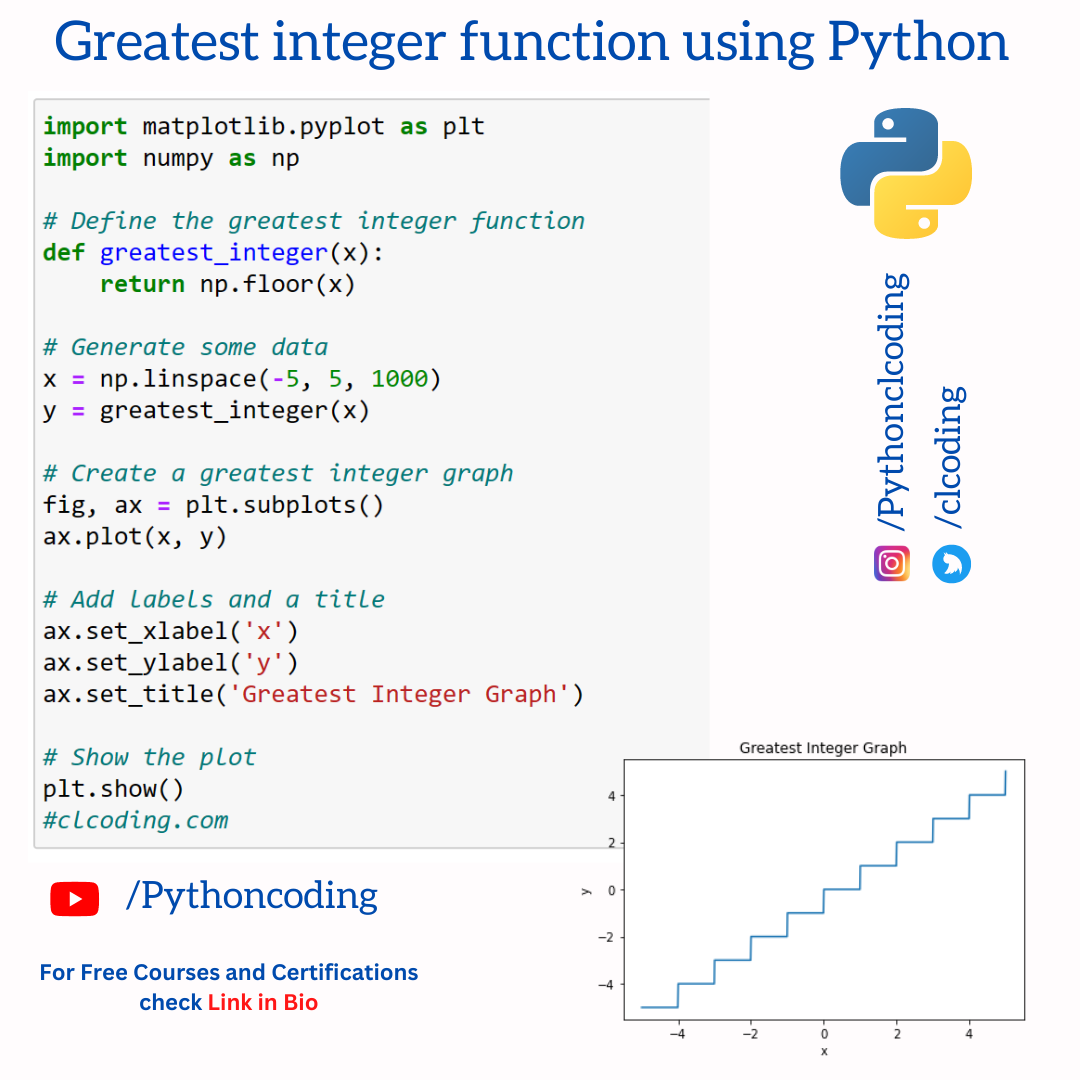



.png)
.png)
.png)

.png)






.png)
.png)
.png)
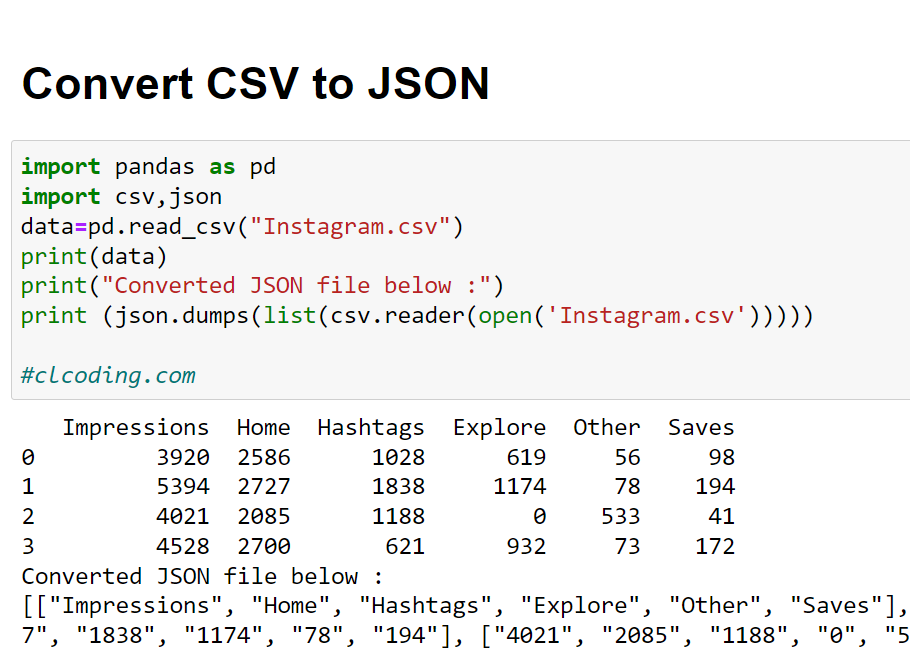


.png)

.png)













.png)
s.PNG)







.png)












