Python Scripting for DevOps: Mastering Automation and Efficiency
Why Python for DevOps?
Course Overview
- Understanding Python basics
- Working with data types, loops, and functions
- Writing and executing Python scripts
- Introduction to virtual environments and package management using pip
- Understanding Python IDEs and code editors like VS Code and PyCharm
- File handling and exception management
- Using modules, packages, and virtual environments
- Object-Oriented Programming (OOP) in Python
- Error handling and debugging techniques
- Writing reusable and maintainable code
- Automating routine tasks using Python scripts
- Working with REST APIs using libraries like requests
- Using paramiko for SSH automation
- Web scraping using BeautifulSoup and Selenium
- Automating file transfers with scp and rsync
- Managing infrastructure using Python and cloud SDKs
- AWS, Azure, and GCP automation with Python
- Writing Ansible modules using Python
- Infrastructure as Code (IaC) automation
- Container orchestration with Docker and Kubernetes using Python SDKs
- Implementing Python scripts for Jenkins pipelines
- Automating build and deployment processes
- Writing Python-based unit and integration tests
- Monitoring and troubleshooting CI/CD pipelines
- Using Python for log parsing and analysis
- Automating monitoring alerts using Python scripts
- Working with monitoring tools like Prometheus, Grafana, and Nagios using Python
- Generating reports and visualizing data using Matplotlib and Seaborn
- Using Python to scan and manage vulnerabilities
- Automating compliance checks and audits
- Implementing security best practices using Python scripts



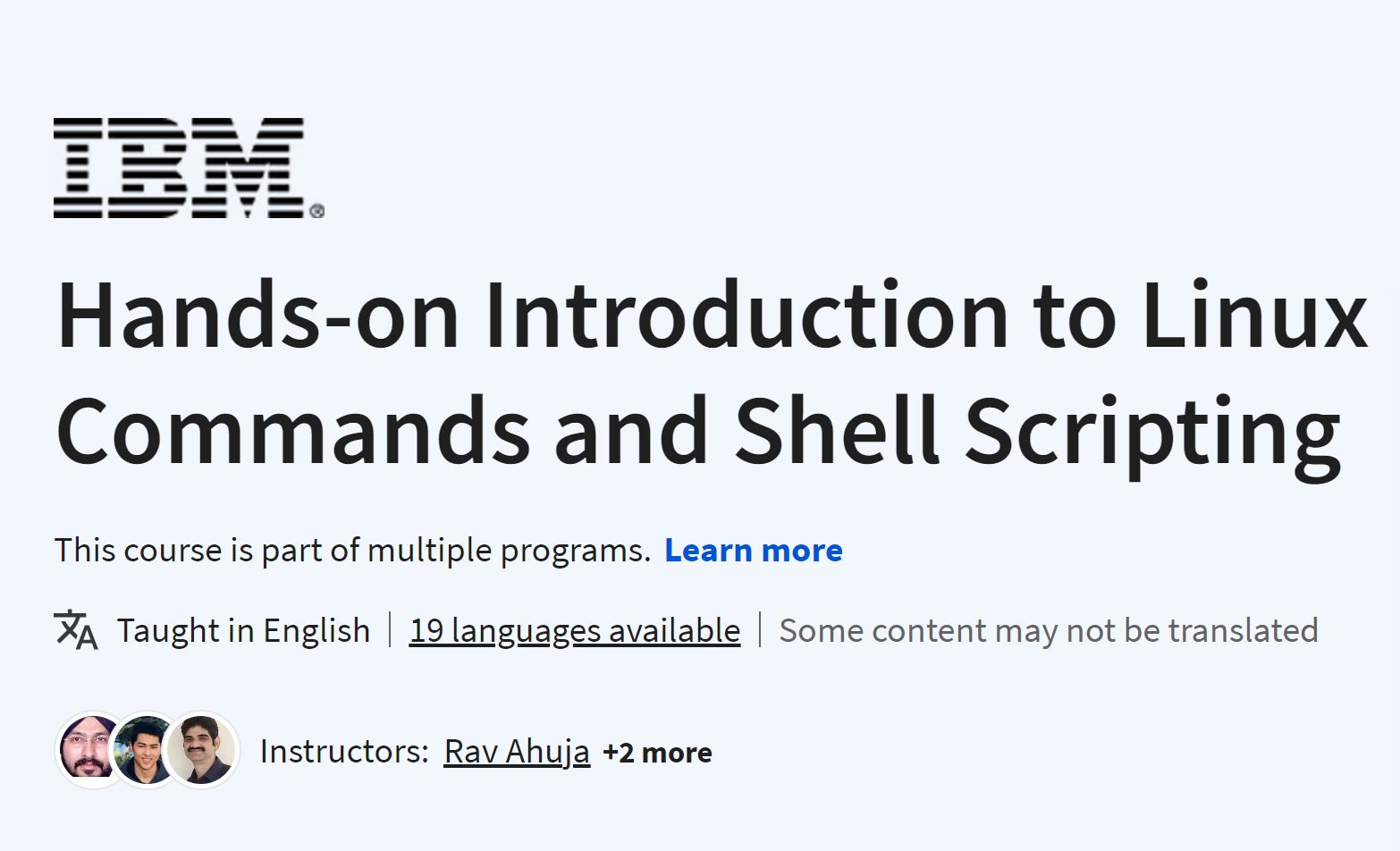




.PNG)




.png)






.png)



.jpg)









.PNG)









