For decades, Microsoft Excel has been the backbone of financial modeling, budgeting, and analysis. But as data volumes grow and analytical requirements become more complex, traditional spreadsheet formulas alone can struggle to keep up. Enter Python-in-Excel—a powerful integration that brings Python’s programming and analytical capabilities directly into the familiar Excel environment.
Python-in-Excel 2026 Edition: The Complete Finance & FP&A Integration Handbook serves as a practical and comprehensive guide for finance professionals aiming to blend the best of both worlds: Excel’s ease of use and Python’s computational strength. The result is a resource that helps financial analysts, FP&A experts, and data practitioners work smarter, faster, and with greater precision.
Why This Book Matters
Excel has been the de facto standard for corporate finance and analytics for decades. Yet, traditional spreadsheet approaches often hit limits when dealing with:
-
Large datasets and automation
-
Data wrangling and cleaning
-
Predictive modeling and forecasting
-
Integration with databases and APIs
-
Complex analytical workflows
Python, with its rich ecosystem of libraries (like pandas, NumPy, matplotlib, and scikit-learn), excels in these areas—but Python alone lacks the spreadsheet interface most finance teams depend on.
This handbook bridges that gap. By guiding readers through Python-in-Excel workflows, it enables professionals to apply advanced analytics without abandoning the Excel tools they already know.
What You’ll Learn
The book covers the full spectrum of integrating Python with Excel, with a strong focus on finance and FP&A (Financial Planning & Analysis).
1. Introduction to Python-in-Excel
The book begins by explaining:
-
What Python-in-Excel is and how it works
-
The benefits of embedding Python in spreadsheets
-
How this integration reshapes finance workflows
This foundational context ensures readers understand both the possibilities and practicalities before diving into technical examples.
2. Getting Started: Environment and Setup
Professionals learn how to:
-
Enable Python in Excel
-
Configure settings for performance and security
-
Manage packages and dependencies
-
Structure Python code within spreadsheet cells
These early chapters help readers set up a stable and reproducible working environment.
3. Data Manipulation and Cleaning
Real financial data is often messy. The book shows how to:
-
Import and clean data using pandas
-
Transform and reshape datasets
-
Merge and join multiple sources
-
Handle missing values and outliers
By embedding Python data workflows directly in Excel, analysts can avoid manual copying, pasting, and formula spaghetti.
4. Advanced Financial Analysis
Once data is prepared, the book walks through:
-
Time-series analysis for forecasting
-
Ratio analysis and benchmarking
-
Scenario modeling and sensitivity testing
-
Rolling metrics and dynamic dashboards
Python’s analytical libraries empower users to handle calculations that would otherwise be cumbersome in Excel alone.
5. Visualization and Reporting
Visual clarity matters in finance. Readers learn how to:
-
Create enhanced charts and plots with matplotlib and seaborn
-
Integrate visual outputs directly into Excel dashboards
-
Build narrative-ready visual analytics for stakeholders
This section helps analysts present insights more effectively without switching between tools.
6. Predictive Modeling and Machine Learning
Beyond descriptive analytics, the book introduces:
-
Regression models for forecasting
-
Classification techniques for risk scoring
-
Time-series forecasting with ARIMA, Prophet, and machine learning
-
Model evaluation and validation directly in Excel
This enables next-generation analytics—such as demand forecasting and predictive planning—inside the familiar spreadsheet interface.
7. Real-World Finance Use Cases
The handbook includes practical applications that finance teams encounter, such as:
-
Budget automation and variance analysis
-
Cash flow forecasting
-
Scenario planning for strategic finance
-
Automated reporting to stakeholders
These case studies make the concepts actionable and contextually relevant.
8. Best Practices, Performance, and Governance
To ensure robust solutions, the book covers:
-
Code organization within complex workbooks
-
Performance tuning and handling large datasets
-
Version control and auditability of code
-
Collaboration practices for finance teams
These chapters help avoid common pitfalls when mixing code and spreadsheets.
Who Should Read This Book
This handbook is ideal for:
-
Financial analysts looking to expand their analytical capabilities
-
FP&A professionals seeking more powerful modeling tools
-
Excel power users who want to automate and scale workflows
-
Data analysts and BI practitioners working closely with finance teams
-
Anyone curious about modernizing traditional spreadsheet practices without abandoning Excel
No advanced programming background is required—readers are guided from basics to advanced techniques in a practical, example-driven way.
What Makes This Book Valuable
Real-World Focus
The book centers on examples that finance professionals encounter every day, rather than abstract exercises or academic problems.
Practical Python Integration
It doesn’t ask readers to abandon Excel. Instead, it shows how to enhance Excel with Python, keeping workflows familiar while expanding analytical power.
Clear Step-by-Step Guidance
Readers are walked through each workflow with code snippets, explanations, and screenshots (where applicable).
Broad Applicability
Whether you work in FP&A, corporate finance, investment analysis, or reporting, the techniques are directly relevant.
How This Book Fits in the Modern Data Landscape
Finance as a discipline increasingly relies on data—big data, real-time data, predictive data, and automated reporting. Organizations want analysts who can:
-
Handle data at scale
-
Integrate multiple systems and data feeds
-
Deliver insights quickly and reliably
-
Build repeatable and auditable workflows
By teaching Python-in-Excel, this book equips professionals with a bridge between traditional finance environments and modern data science practices—without forcing a full transition to separate programming ecosystems.
Hard Copy: Python-in-Excel 2026 Edition: The Complete Finance & FP&A Integration Handbook: A Comprehensive Guide
Kindle: Python-in-Excel 2026 Edition: The Complete Finance & FP&A Integration Handbook: A Comprehensive Guide
Conclusion
Python-in-Excel 2026 Edition: The Complete Finance & FP&A Integration Handbook offers a powerful roadmap for finance professionals seeking to expand their analytical capabilities while staying within the spreadsheet environment they use every day.
It answers a key question that many finance teams face:
How can we leverage modern data science tools without abandoning the tools that our business depends on?
The answer lies in thoughtful integration—and this book provides both the theoretical insight and the hands-on guidance needed to make that integration work in practice. Whether you’re aiming to automate reporting, build advanced forecasting models, or bring machine learning closer to day-to-day finance tasks, this handbook offers a comprehensive and practical path forward.






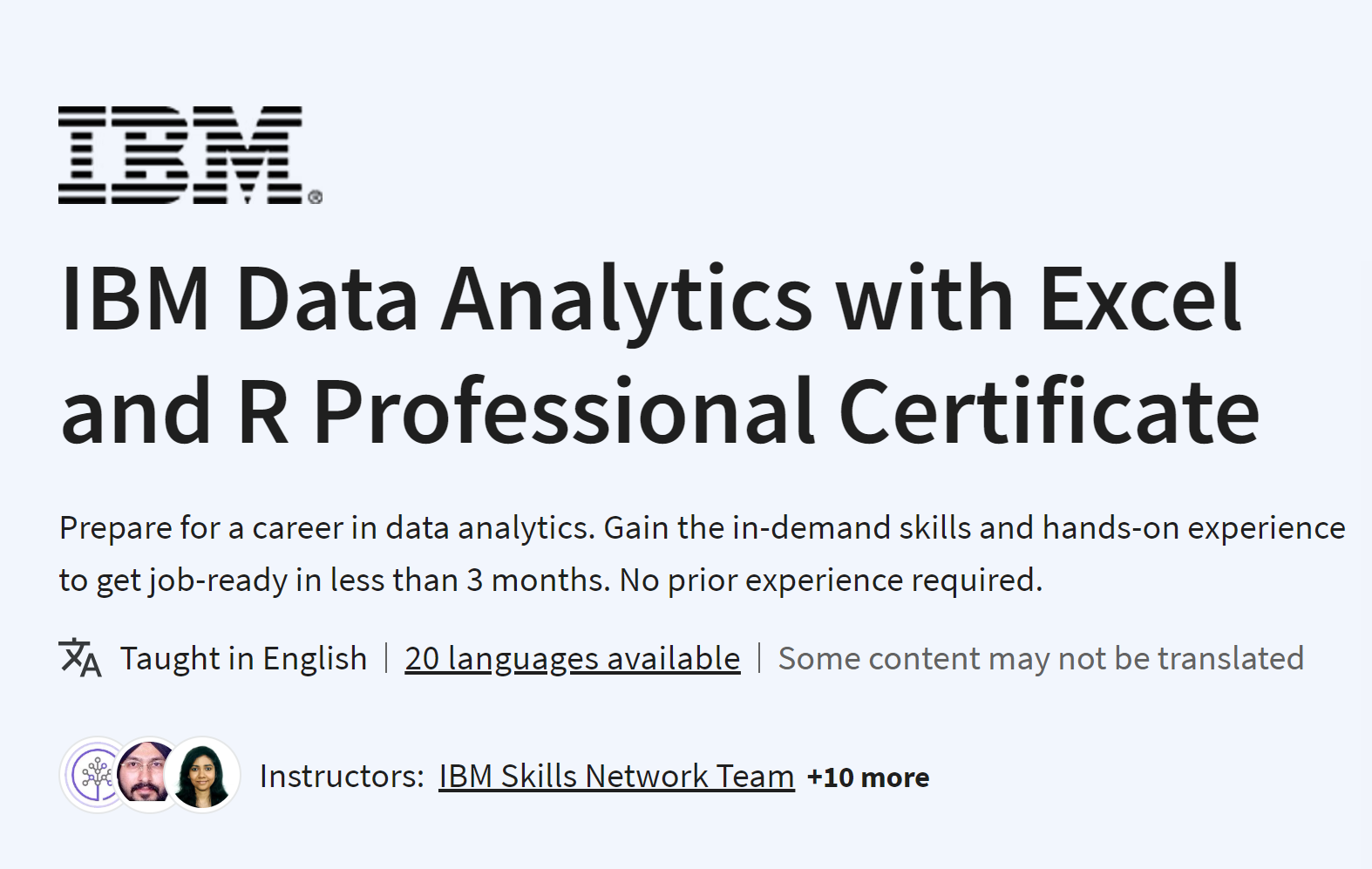





.jpg)



.PNG)
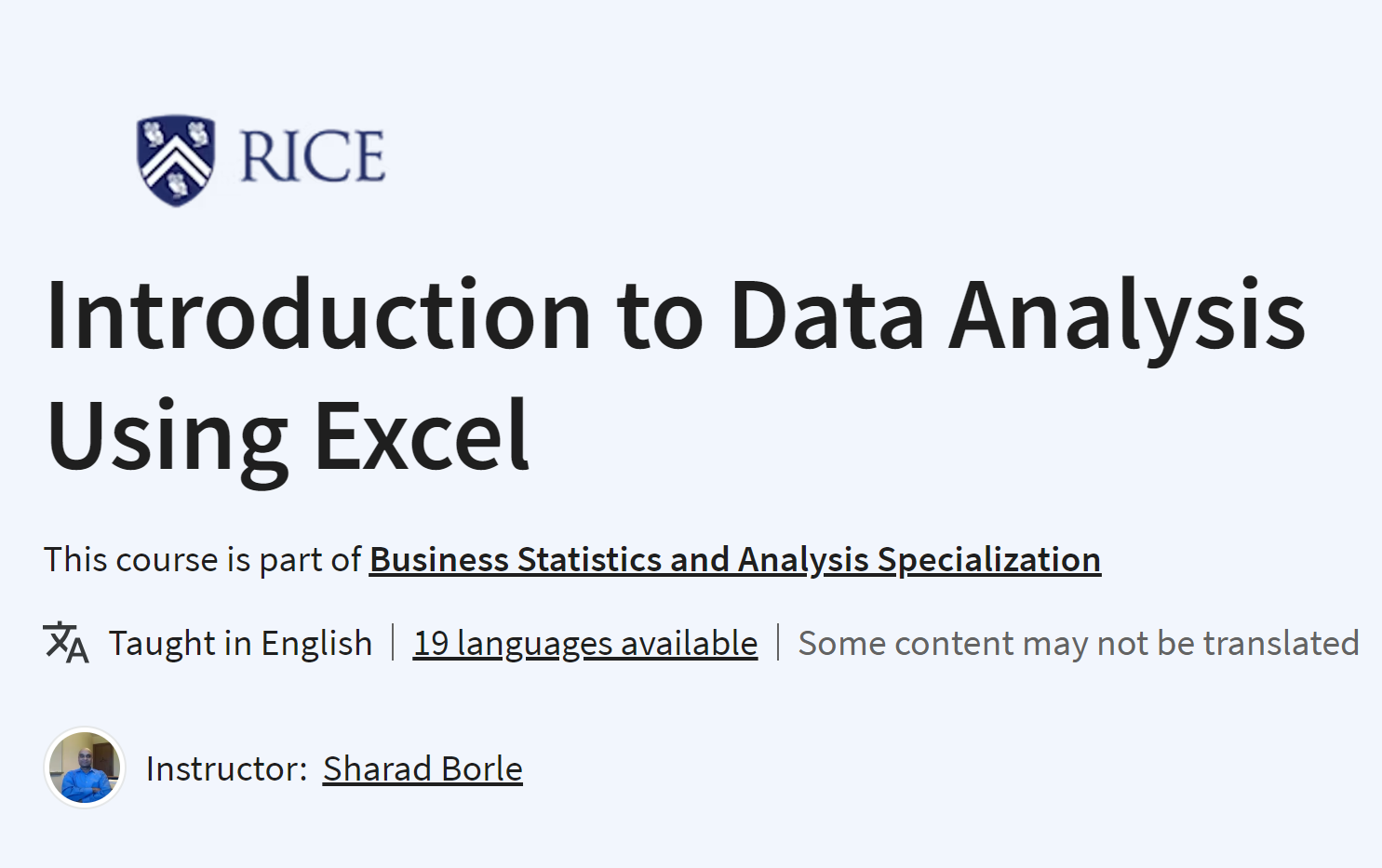


.png)














.png)




.jpg)

%20by%20Allen%20B.%20Downey.jpg)



















