Introduction
In the world of data science, a significant portion of the work involves querying and manipulating data stored in relational databases. The course “SQL for Data Science with R” bridges two essential skills for modern data practitioners: SQL, the language of relational databases, and R, a powerful language for statistical analysis and data science workflows.
By combining these, you will be able to work from raw data stored in databases, extract the relevant information, and then further analyse it using R — giving you a strong foundation for data‑driven projects.
Why This Course Matters
-
Much data in enterprises and research remains stored in relational databases. Knowing how to extract and manipulate that data using SQL is foundational.
-
R is a widely used language for data science, statistics and analytics. By learning how SQL and R work together, you gain a practical workflow that spans from data retrieval to analysis.
-
The course addresses hands‑on skills rather than just theory: you’ll practice with real databases, real datasets, and combine database queries with R code.
-
The course is beginner‑friendly: no prior knowledge of SQL, R or databases is required — making it accessible yet highly applicable.
What You’ll Learn
Here’s a breakdown of the key modules and learning outcomes in the course:
Module 1 – Getting Started with SQL
You’ll begin with the basics of SQL: how to connect to a database, use SELECT statements, simple filters, COUNT, DISTINCT, LIMIT, and basic data retrieval operations.
Outcome: You’ll be able to run simple queries and understand the syntax of SQL in a data science context.
Module 2 – Introduction to Relational Databases and Tables
Here you’ll learn about how databases work: tables, columns, relationships, data definition (DDL) vs data manipulation (DML). You’ll create tables, use CREATE, ALTER, DROP, TRUNCATE, and understand how databases are structured.
Outcome: You gain ability to structure databases and understand how to store and adjust datasets within them.
Module 3 – Intermediate SQL
This module covers more sophisticated SQL features: string patterns and ranges, sorting results, grouping, built‐in functions, date/time functions, sub‑queries, nested selects, working with multiple tables (joins).
Outcome: You’ll be able to write SQL queries that pull and combine data across tables, filter and group intelligently, and handle intermediate‑level database operations.
Module 4 – Getting Started with Databases Using R
Now you shift into R: you’ll learn how R and databases interact. You’ll connect to a database from R (via ODBC or RJDBC), explore R data frames vs relational tables, persist R data, and work with metadata.
Outcome: You’ll understand how to integrate SQL queries within your R code and treat relational data as part of a data‑science workflow.
Module 5 – Working with Database Objects Using R
In this module you will build database objects via R, load data, construct logical and physical models, query data from R, and then analyse the retrieved data.
Outcome: You’ll be able to extract data using SQL within R, then perform analysis (statistical, visual) on that data using R’s capabilities.
Course Project
A hands‑on project where you apply what you’ve learned: you’ll work with real datasets (for example, crop data, exchange rates), design queries, extract and analyse data, interpret results and present findings.
Outcome: You will have completed an end‑to‑end workflow: database → query → R analysis → insight.
Who Should Take This Course?
-
Anyone wanting to become a data scientist, data analyst or data engineer and looking to build foundational skills in how data is stored and retrieved.
-
R programmers who have done data manipulation or visualisation but haven’t yet worked with SQL or databases.
-
Professionals from other domains (business, research, analytics) who want to expand their toolkit with database querying + R analysis.
-
If you have no programming or database background, you can still take the course — it’s designed for beginners — but you’ll benefit from working steadily through early modules.
How to Get the Most Out of It
-
Install and experiment: Use RStudio (or Jupyter with R kernel) and connect to a live or local database (e.g., SQLite or a cloud instance). Run queries, change filters, experiment.
-
Code along: Whenever examples show SQL statements or R code, type them out, run them, alter tables or queries, see how results change.
-
Integrate SQL + R: Do not treat SQL and R as separate—they work together. For example, write a SQL query to retrieve data, then use R to visualise or model the data.
-
Build your own project: After the modules, pick a dataset you care about. Load it into a database, write a set of queries to extract insights, then analyse it in R.
-
Keep a portfolio: Document your queries, your R code, data visualisations and insights. Save the notebook or document so you can show someone else what you did.
-
Reflect on best practices: Ask yourself: How efficient is my SQL query? How clean is my data before I analyse it? Are my tables structured well? Could I join or normalise differently?
-
Connect to next steps: After finishing, you'll be ready to handle data pipelines, larger analytics workflows, advanced R models, or move into machine learning—but this course gives you the database and query foundation.
What You’ll Walk Away With
-
A working knowledge of relational databases, how to design tables, how to manipulate them via SQL.
-
Skills to write SQL statements from simple to intermediate level: selecting, inserting, updating, deleting, filtering, grouping, joining.
-
Ability to connect R to a database, extract data and perform analysis and visualisation in R.
-
Practical experience working with real databases and datasets, designing queries and extracting meaningful insights.
-
A stronger readiness for data‑science roles where working with data in databases is integral, and a better understanding of how data flows into your analysis.
Join Now: SQL for Data Science with R
Conclusion
“SQL for Data Science with R” offers an excellent foundational course for anyone looking to combine database querying skills with data‑science workflows in R. By mastering SQL and R together, you step into a serious data‑science mindset—able not just to analyse data, but to retrieve and prepare it from databases.



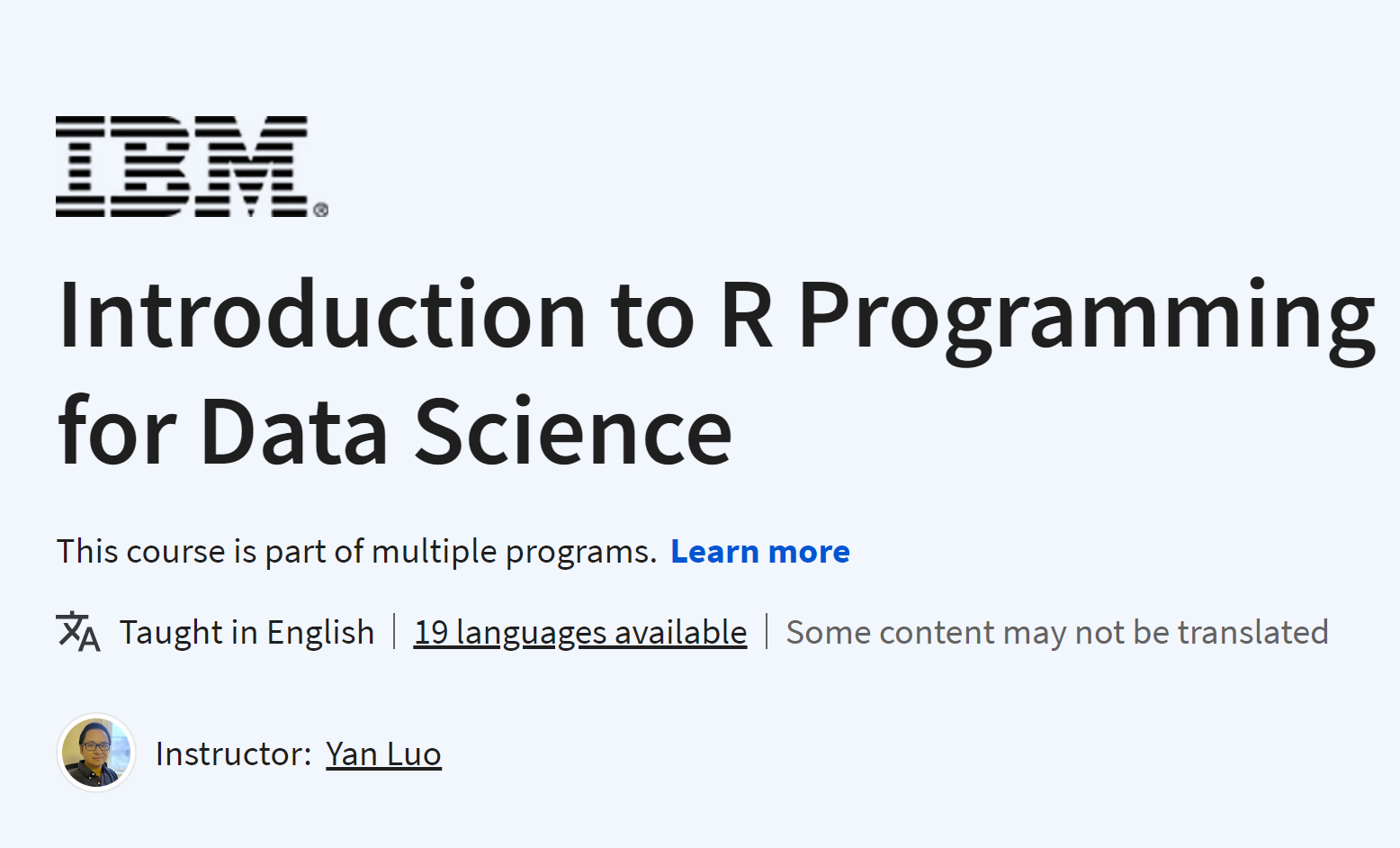








.png)














.png)




.jpg)

%20by%20Allen%20B.%20Downey.jpg)



















