Every data scientist, analyst, and business intelligence professional needs one foundational skill above almost all others: the ability to work with data stored in databases. Whether you’re querying user behavior, preparing analytics pipelines, or powering machine learning systems, most real-world data lives in structured databases — and to access it, you need SQL.
The SQL for Data Science course on Coursera is designed to teach you exactly that: the practical SQL skills used in data science workflows. It’s a beginner-friendly course that helps you go from zero knowledge of databases to writing queries that extract, filter, summarize, and analyze data effectively.
Why SQL Matters for Data Science
In a typical analytics project, SQL shows up early and often:
-
Extracting data from relational databases
-
Joining tables to combine distributed information
-
Filtering and aggregating data for analysis
-
Feeding clean datasets into models and visualizations
-
Supporting dashboards and business reporting
Even when working with big data tools or NoSQL systems, SQL knowledge remains relevant because the same relational principles and query logic apply.
This course gives you the confidence to read, write, and reason about SQL queries — making you far more effective in data roles.
What You’ll Learn
1. Introduction to Databases and SQL
You’ll start with the basics:
-
What relational databases are
-
How tables, rows, and columns relate
-
Why SQL is the standard language for querying data
This foundation removes confusion and gives you the right mental model before you start writing queries.
2. Retrieving Data with SELECT
The heart of SQL is the SELECT statement. You’ll learn how to:
-
Select specific columns
-
Filter rows with
WHEREconditions -
Use comparison and logical operators
-
Sort results with
ORDER BY
These skills let you pull just the data you need — instead of downloading entire tables and processing them manually.
3. Working with Multiple Tables
Real database systems rarely store all information in one table. You’ll learn how to:
-
Join tables with
INNER JOIN,LEFT JOIN, and others -
Combine related data across different entities
-
Use aliases for readability and efficiency
Joining tables is a superpower in analytics — it lets you integrate data from different sources easily.
4. Aggregation and Grouping
To summarize large datasets, SQL offers powerful aggregation tools:
-
GROUP BYto segment data -
Aggregate functions like
COUNT,SUM,AVG,MAX,MIN -
Filtering groups with
HAVING
These features help you transform raw records into meaningful summaries — like total sales per region or average ratings by product category.
5. Subqueries and Advanced SQL Constructs
Once you understand the basics, the course introduces more advanced techniques:
-
Subqueries (queries within queries)
-
Nested conditions
-
Set operators like
UNIONandINTERSECT -
Window functions for analytic calculations
These tools extend your ability to express complex logic succinctly in SQL.
SQL in the Data Science Workflow
The course doesn’t treat SQL as an isolated skill — it shows how SQL fits into data science processes:
-
Extracting and preparing data for analysis
-
Generating features for machine learning models
-
Powering dashboards and reports
-
Supporting data pipelines in production environments
This practical framing helps you connect SQL to the work you’ll actually do in data roles.
Tools You’ll Use
Most SQL labs in this course run in cloud-based environments, so you’ll gain real experience with:
-
Writing queries in live editors
-
Working with realistic sample databases
-
Exploring different SQL functions with instant feedback
This hands-on practice ensures you’re not just reading about SQL — you’re doing SQL.
Who Should Take This Course
The SQL for Data Science course is ideal for:
-
Aspiring data scientists building foundational skills
-
Business analysts who need to pull data for insights
-
Developers moving into data-centric roles
-
Anyone preparing for roles in analytics or data engineering
No prior database or programming experience is required — this course starts from the beginning and builds gradually.
Skills You’ll Walk Away With
By completing this course, you’ll be able to:
-
Query data confidently from relational databases
-
Combine and summarize information across tables
-
Use SQL to answer practical business questions
-
Prepare datasets for analysis and modeling
-
Understand relational database structures
These are core capabilities expected in most data-related jobs — and mastery of SQL sets you apart in a competitive job market.
Join Now: SQL for Data Science
Conclusion
SQL for Data Science is a practical, accessible course that gives you the language of data — the ability to extract meaning from databases. It equips you with hands-on skills that are essential for data analysis, business intelligence, machine learning workflows, and more.
Whether you’re just getting started in data science or looking to strengthen your analytical toolkit, learning SQL is one of the smartest investments you can make. This course provides a clear, supported path to doing just that — turning database queries into actionable insights.
With SQL under your belt, you’ll be able to dive into data confidently and power the kinds of insights and models that drive real decisions in today’s data-driven world.







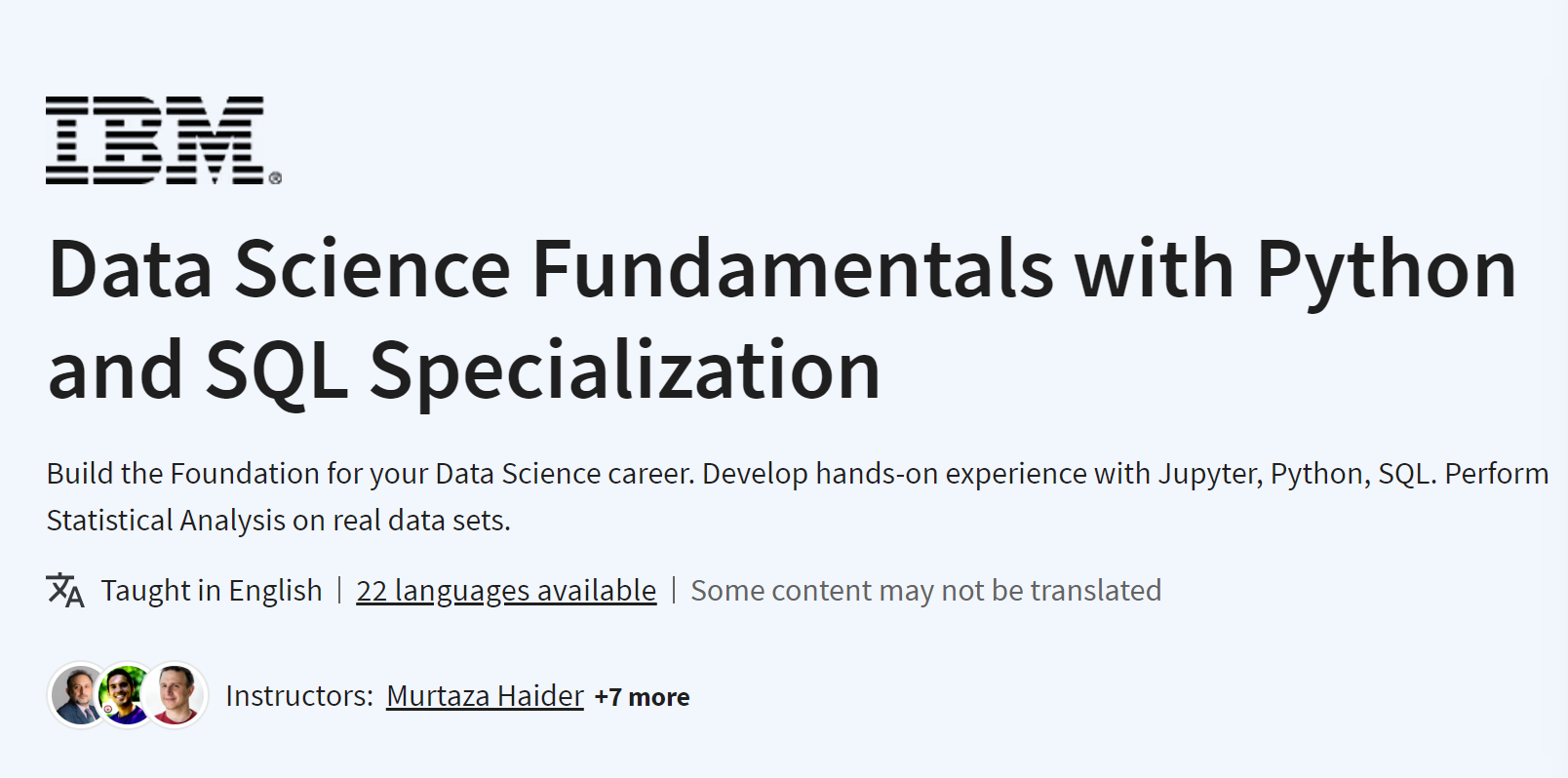
%20(Data%20Dynamics%20Python%20&%20SQL%20Mastery).jpg)
%20(Computer%20Programming).jpg)
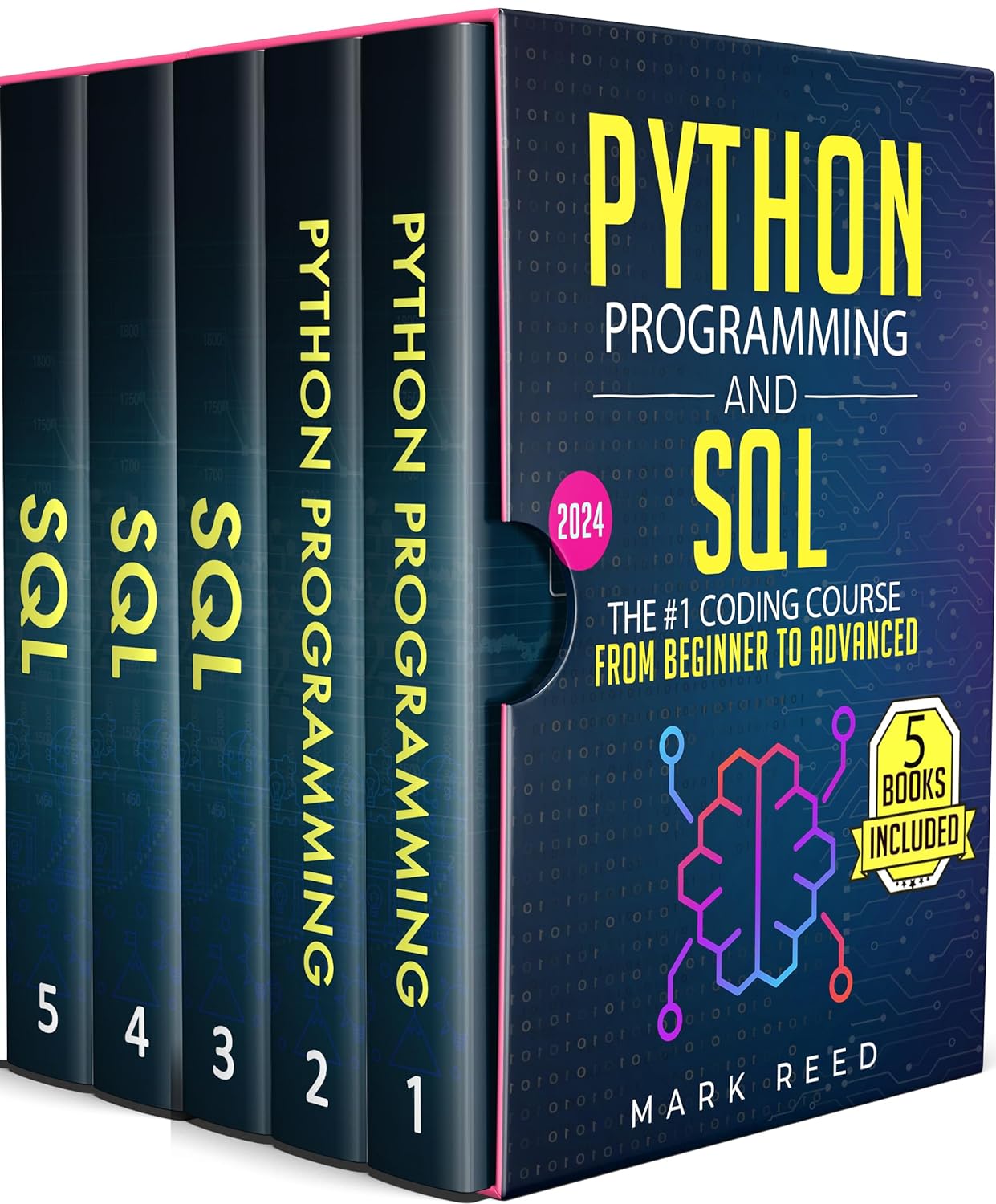%20(Computer%20Programming).jpg)
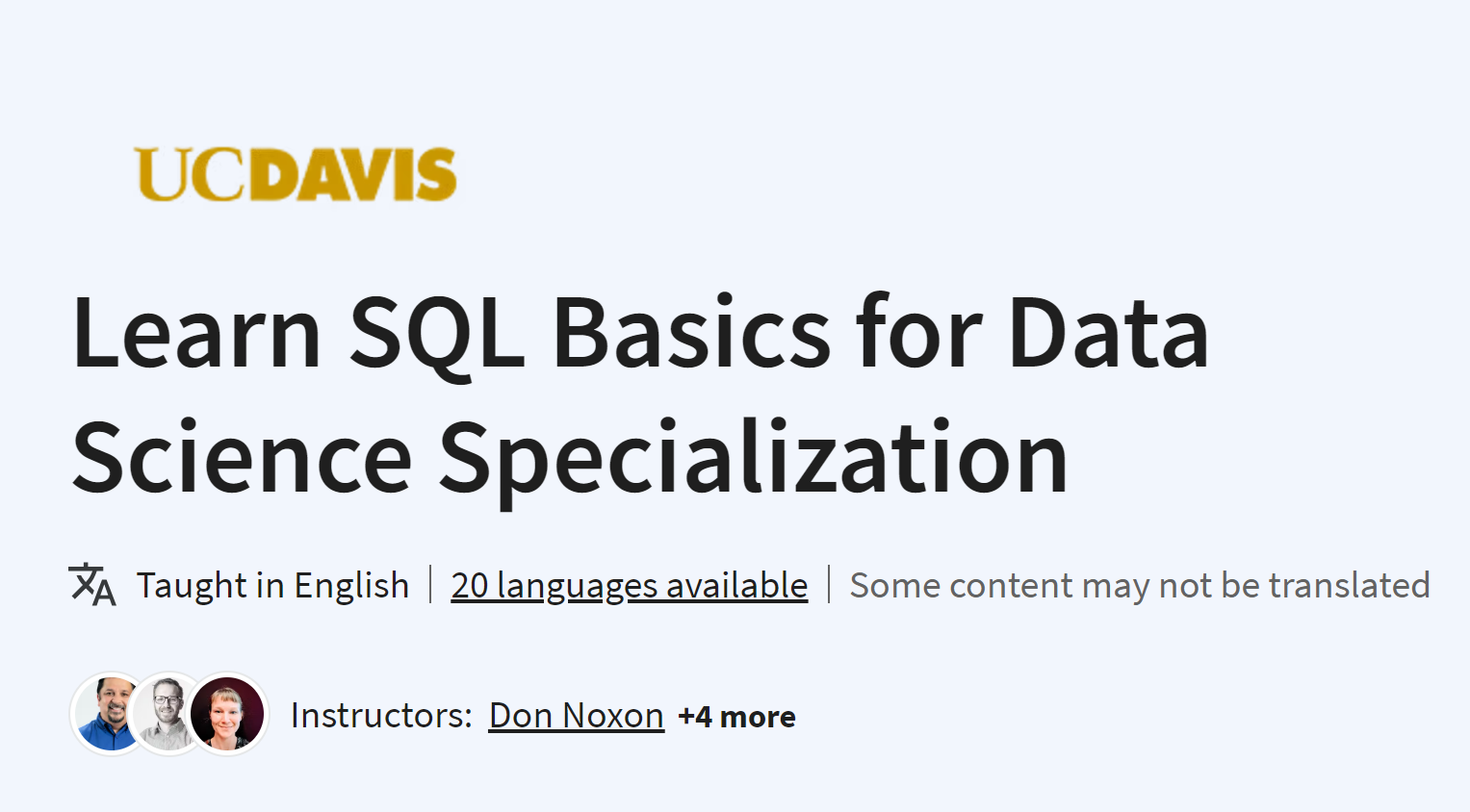
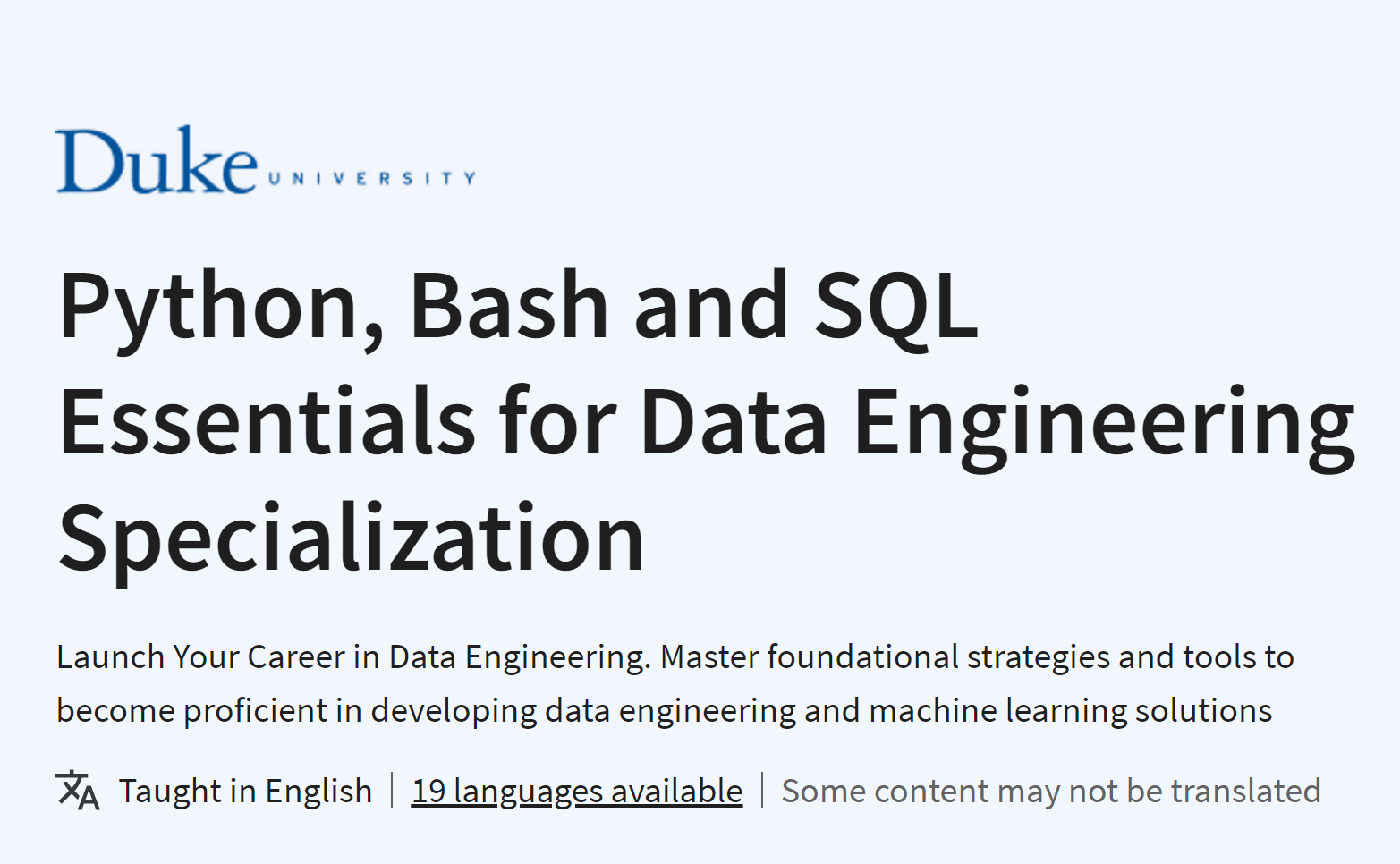
.PNG)


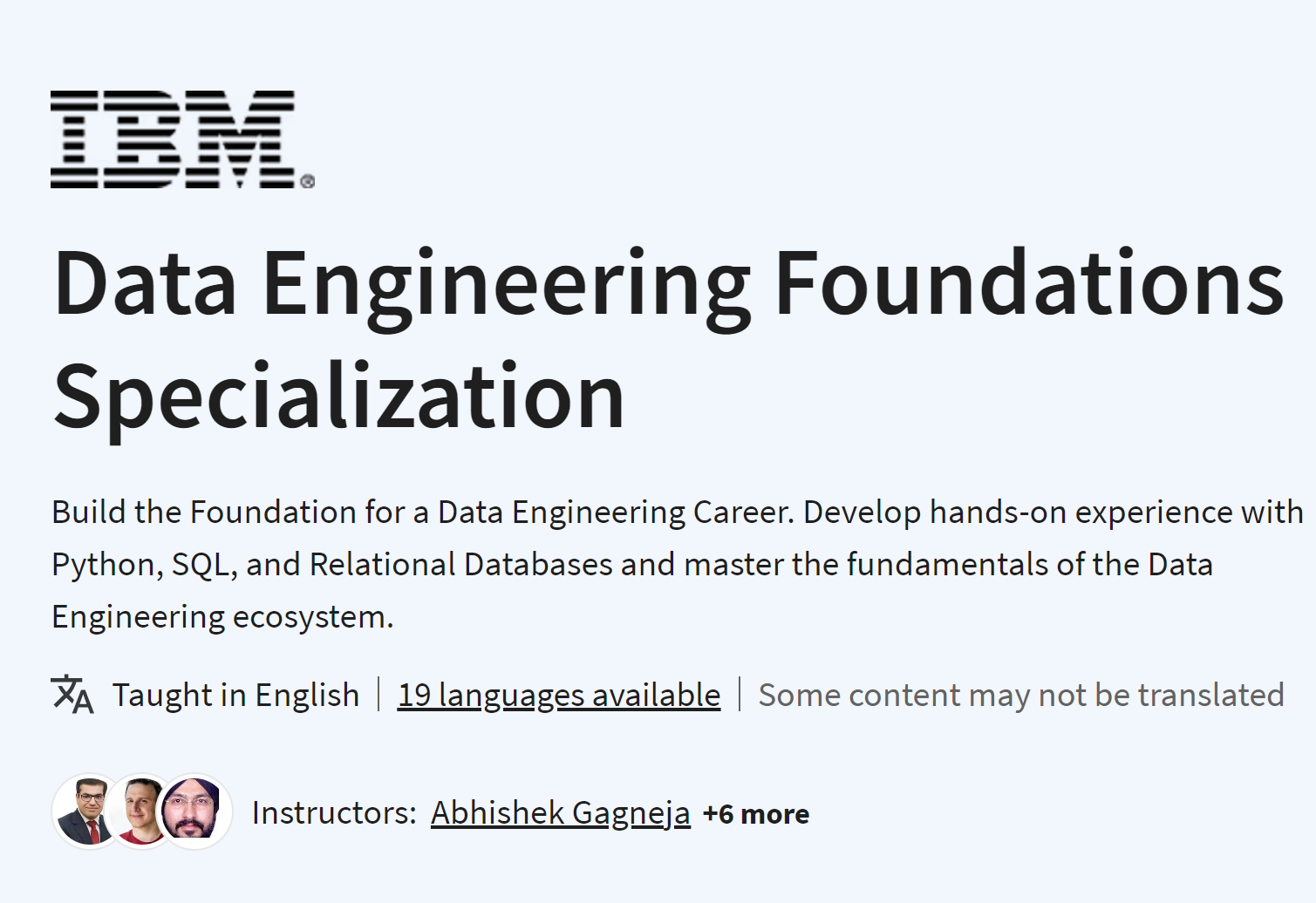

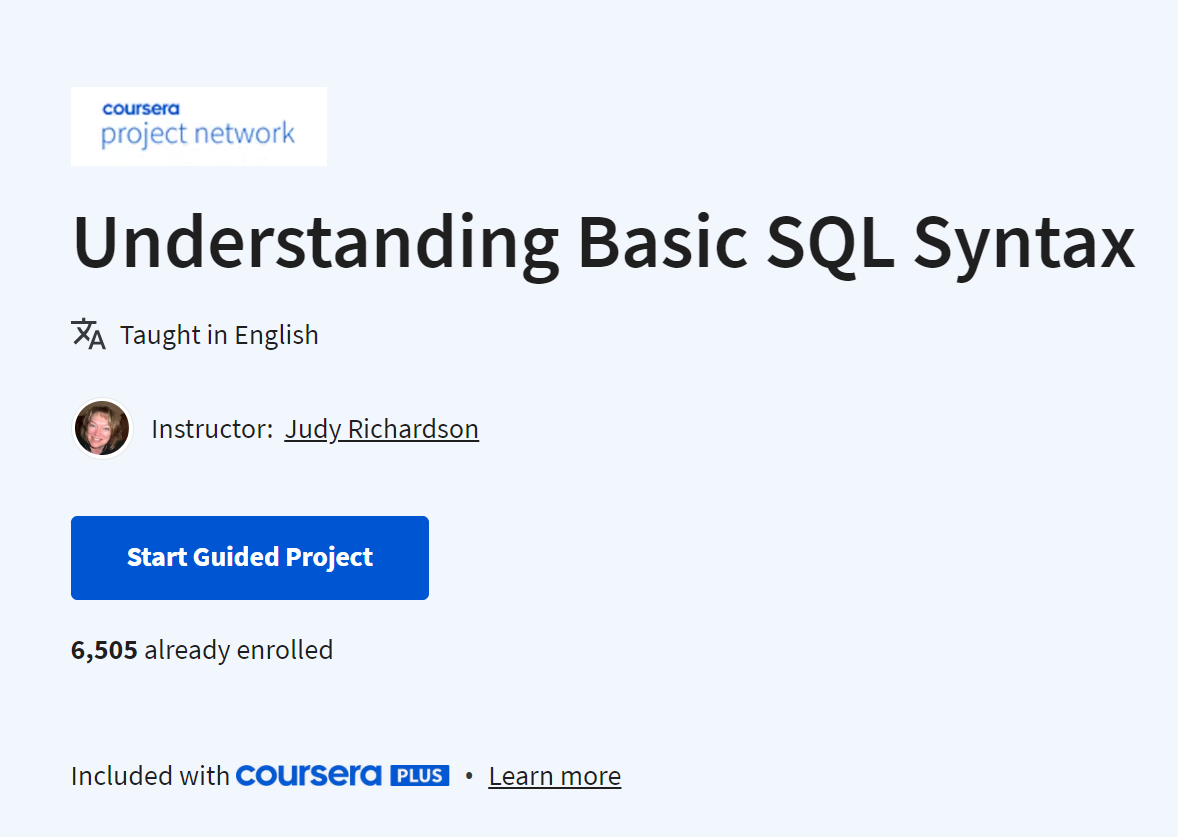


.png)














.png)




.jpg)

%20by%20Allen%20B.%20Downey.jpg)



















