#Code:
#!/usr/bin/env python
# coding: utf-8
# In[ ]:
import time
import datetime as dt
import turtle
# create a turtle to display time
t = turtle.Turtle()
# create a turtle to create rectangle box
t1 = turtle.Turtle()
# create screen
s = turtle.Screen()
# set background color of the screen
s.bgcolor("cyan")
# obtain current hour, minute and second
# from the system
sec = dt.datetime.now().second
min = dt.datetime.now().minute
hr = dt.datetime.now().hour
t1.pensize(10)
t1.color('red')
t1.penup()
# set the position of turtle
t1.goto(-20, -0)
t1.pendown()
# create rectangular box
for i in range(2):
t1.forward(200)
t1.left(90)
t1.forward(70)
t1.left(90)
#clcoding.com
# hide the turtle
t1.hideturtle()
while True:
t.hideturtle()
t.clear()
# display the time
t.write(str(hr).zfill(2)
+":"+str(min).zfill(2)+":"
+str(sec).zfill(2),
font =("Arial Narrow", 35, "bold"))
time.sleep(1)
sec+= 1
if sec == 60:
sec = 0
min+= 1
if min == 60:
min = 0
hr+= 1
if hr == 13:
hr = 1








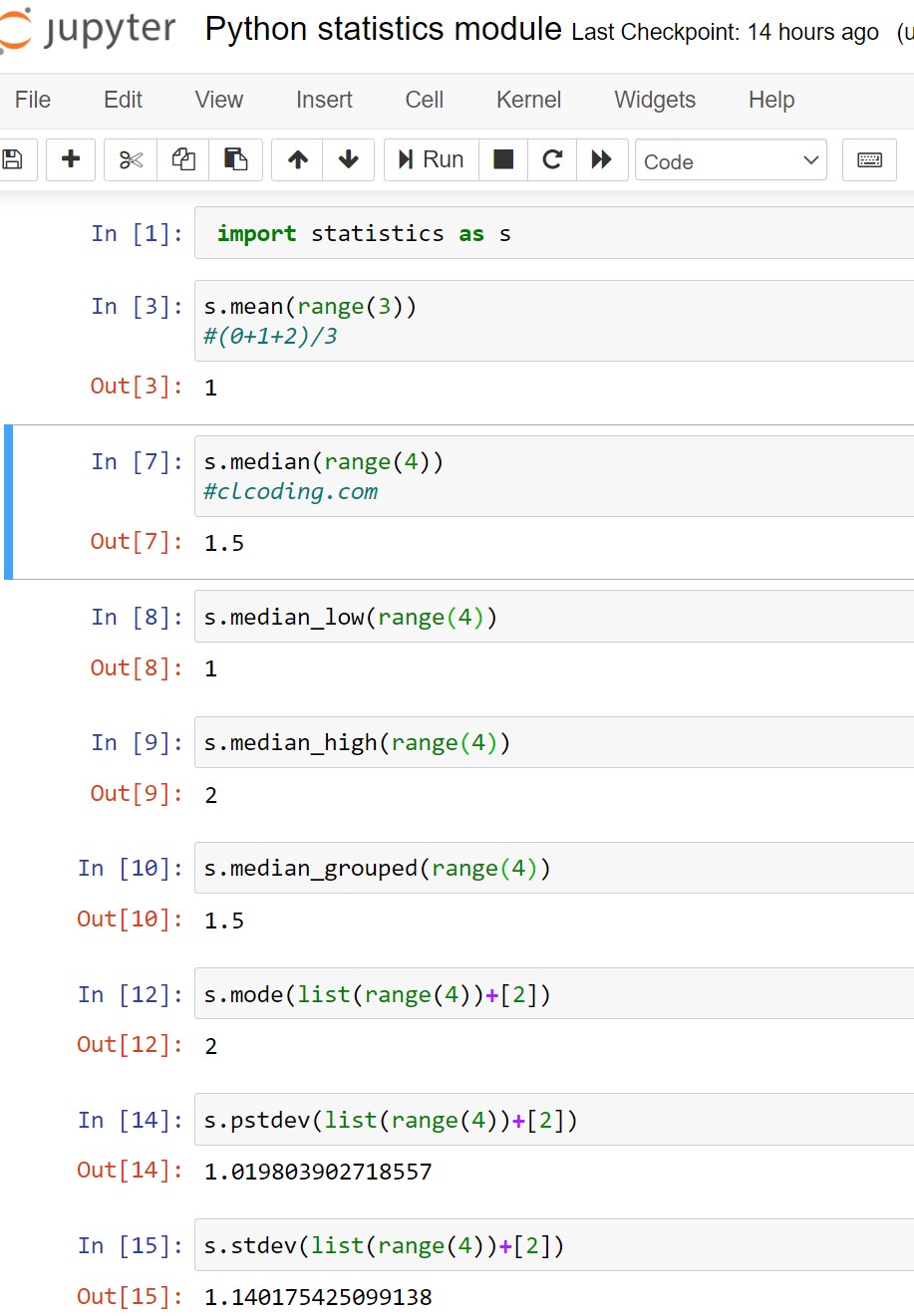















s.PNG)

























