from colorama import Fore
import pyfiglet
font = pyfiglet.figlet_format('Happy Holi')
print(Fore.MAGENTA+font)
#clcoding.com
import pyfiglet
from termcolor import colored
def wish_happy_holi():
# Happy Holi message using pyfiglet and termcolor
holi_message = pyfiglet.figlet_format("Happy Holi!")
colored_message = colored(holi_message, color='red')
print(colored_message)
wish_happy_holi()









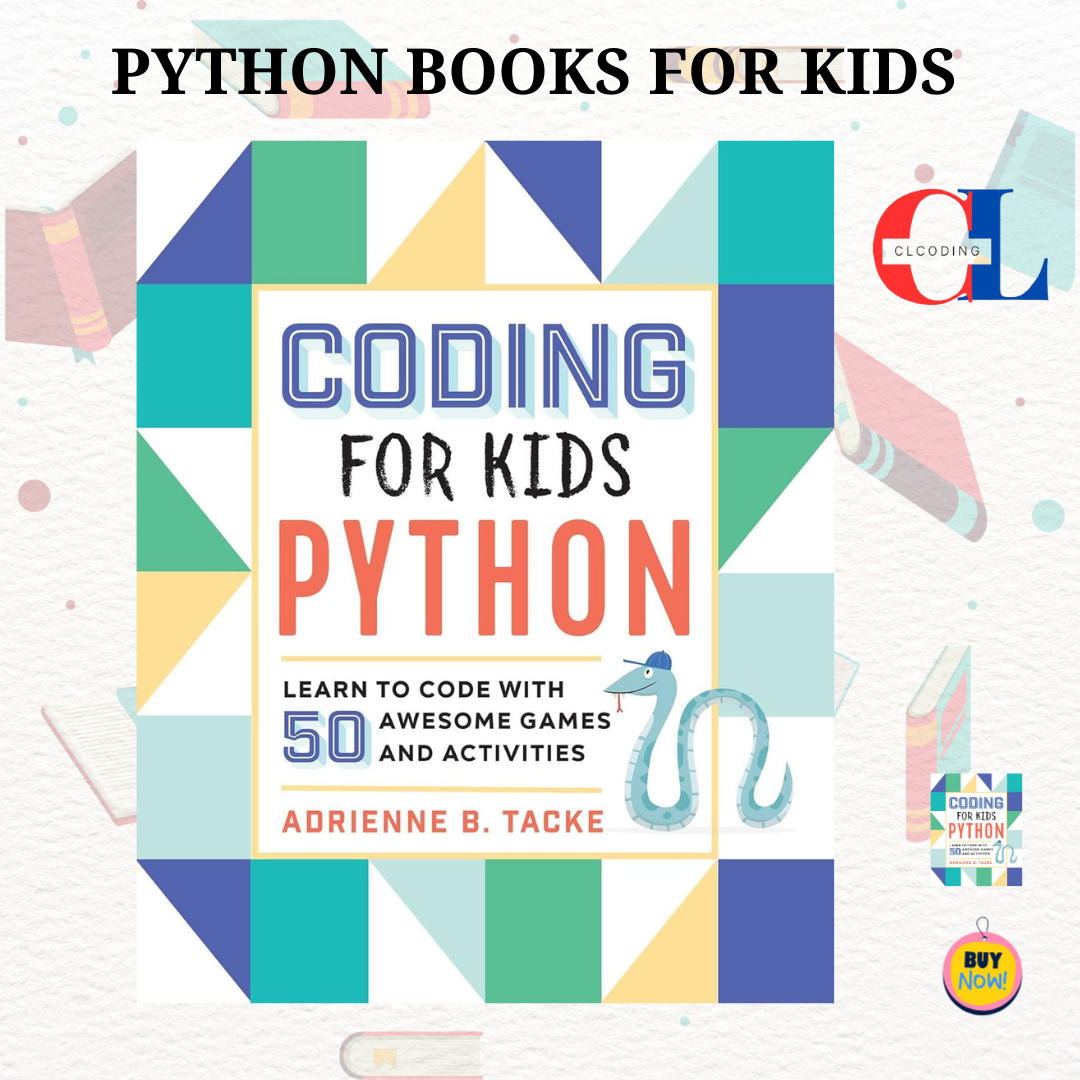




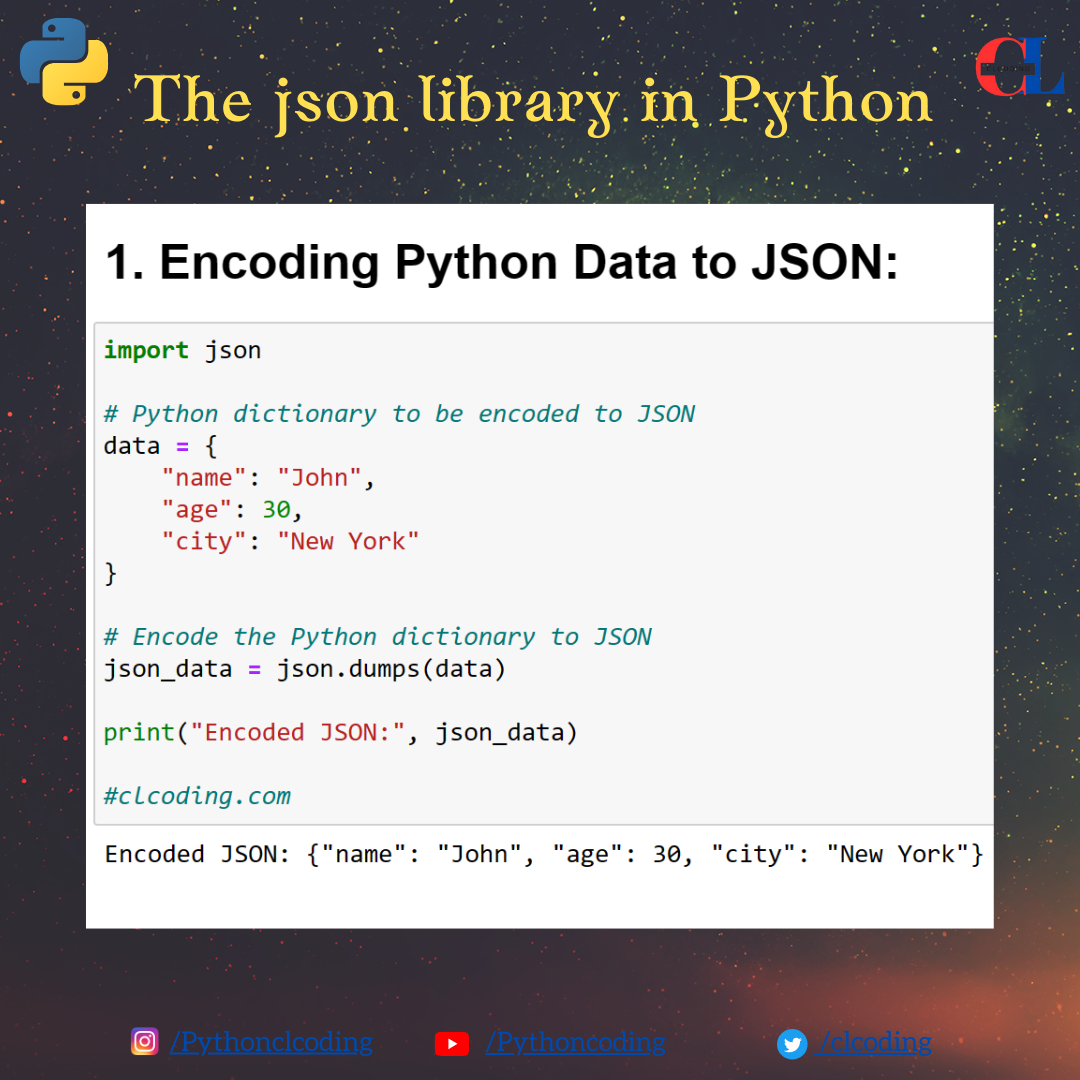





%20apps%20with%20Python,%20ChatGPT%20and%20other%20LLMs.jpg)
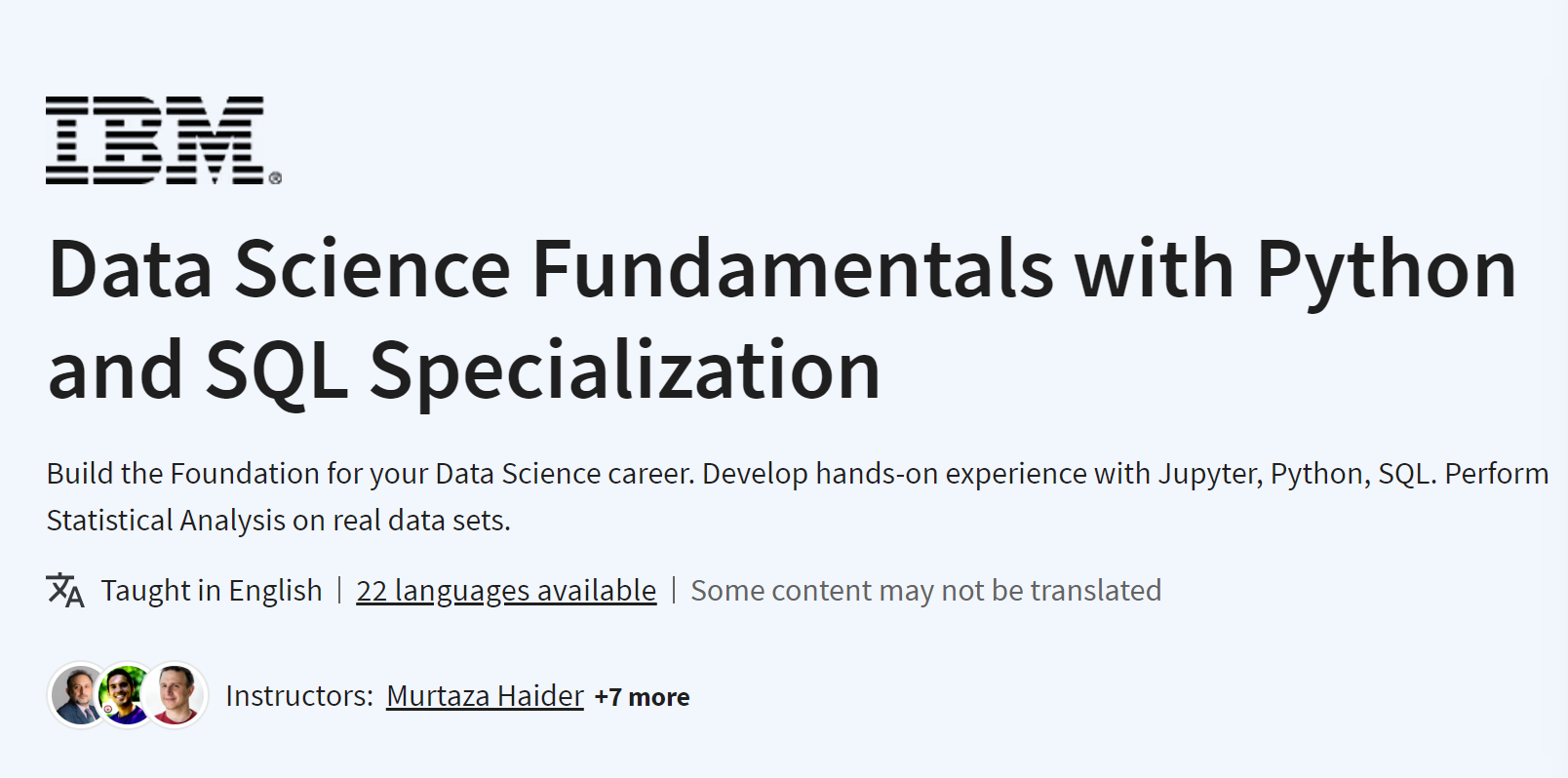

%20(Data%20Dynamics%20Python%20&%20SQL%20Mastery).jpg)

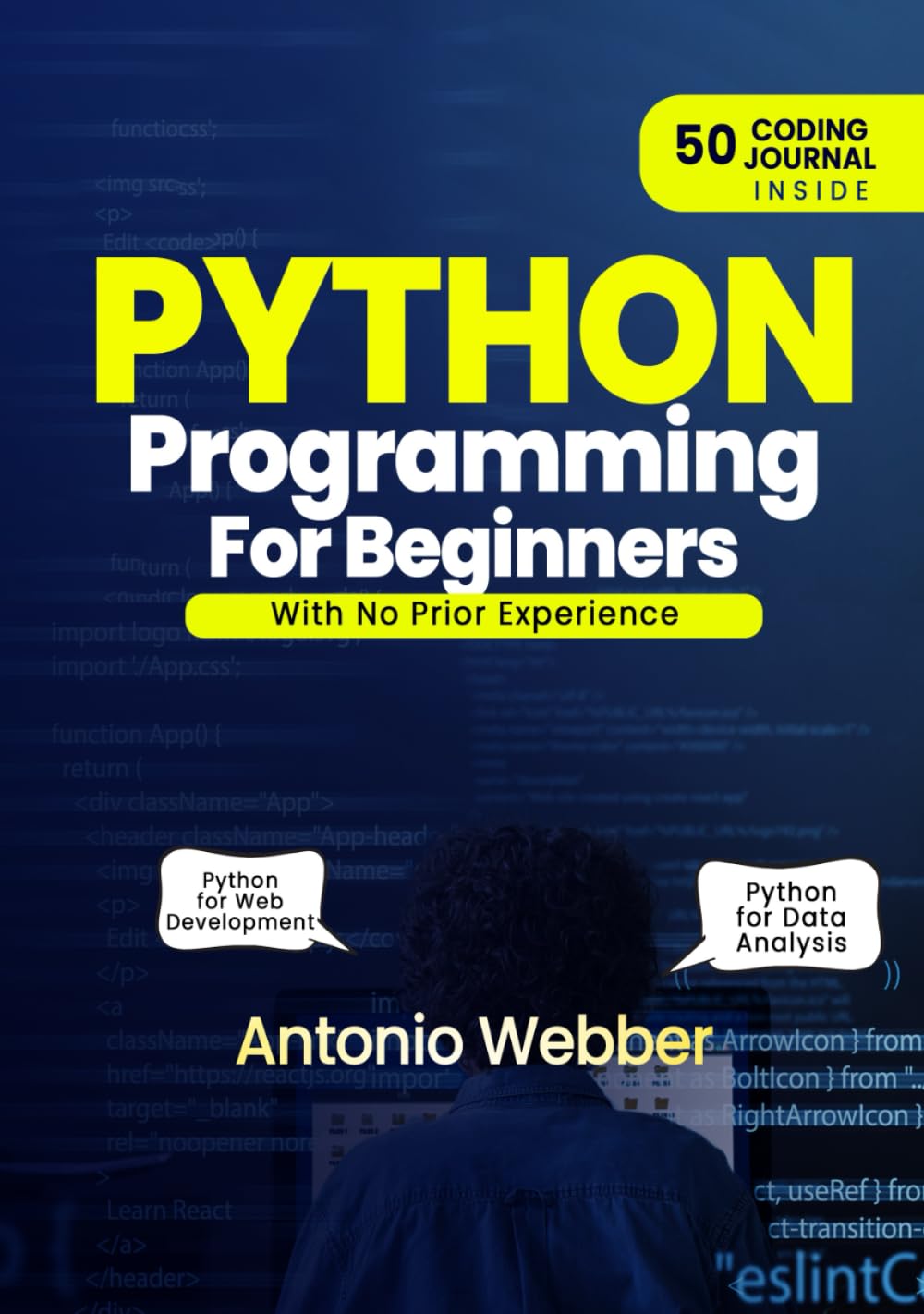

.jpg)


.png)















.png)
s.PNG)





















