pip install python-barcode
import barcode
from barcode.writer import ImageWriter
#Define content of the barcode as a string
number = input("Enter the code to generate barcode : ") #clcoding.com
#Get the required barcode format
barcode_format = barcode.get_barcode_class('upc')
#Generate barcode and render as image
my_barcode = barcode_format(number, writer=ImageWriter())
#Save barcode as PNG
my_barcode.save("generated_barcode")
from PIL import Image #to open the barcde and show
Image.open('generated_barcode.png') #clcoding.com

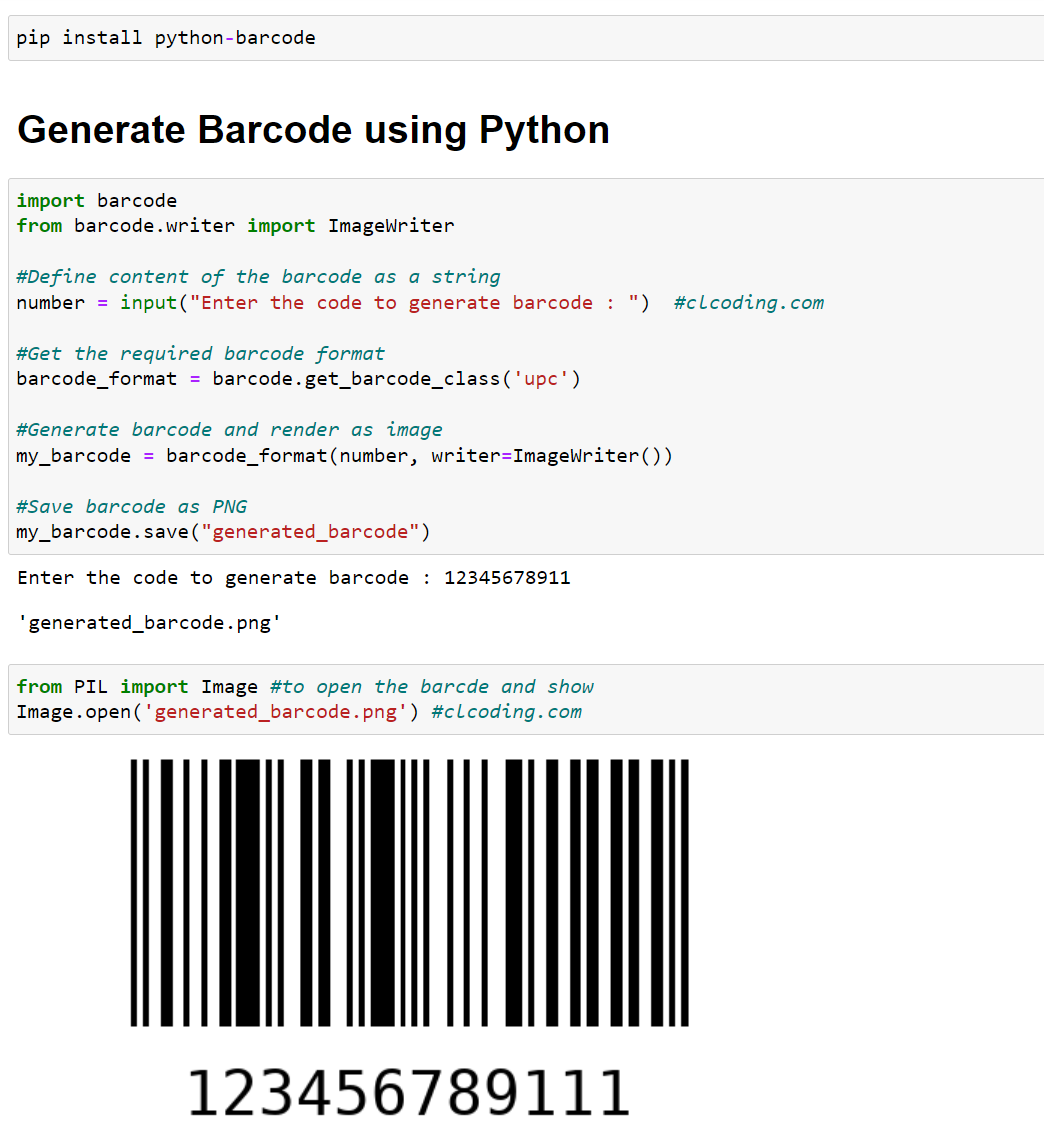

.png)







%20by%20Allen%20B.%20Downey.jpg)






.png)




.jpg)

%20by%20Allen%20B.%20Downey.jpg)



















0 Comments:
Post a Comment