Scientific Computing and Statistics
NumPy (Numerical Python)—Python does not have a built-in array data structure. It uses lists, which are convenient but relatively slow. NumPy provides the high-performance ndarray data structure to represent lists and matrices, and it also provides routines for processing such data structures.
SciPy (Scientific Python)—Built on NumPy, SciPy adds routines for scientific processing, such as integrals, differential equations, additional matrix processing and more. scipy.org controls SciPy and NumPy.
StatsModels—Provides support for estimations of statistical models, statistical tests and statistical data exploration.

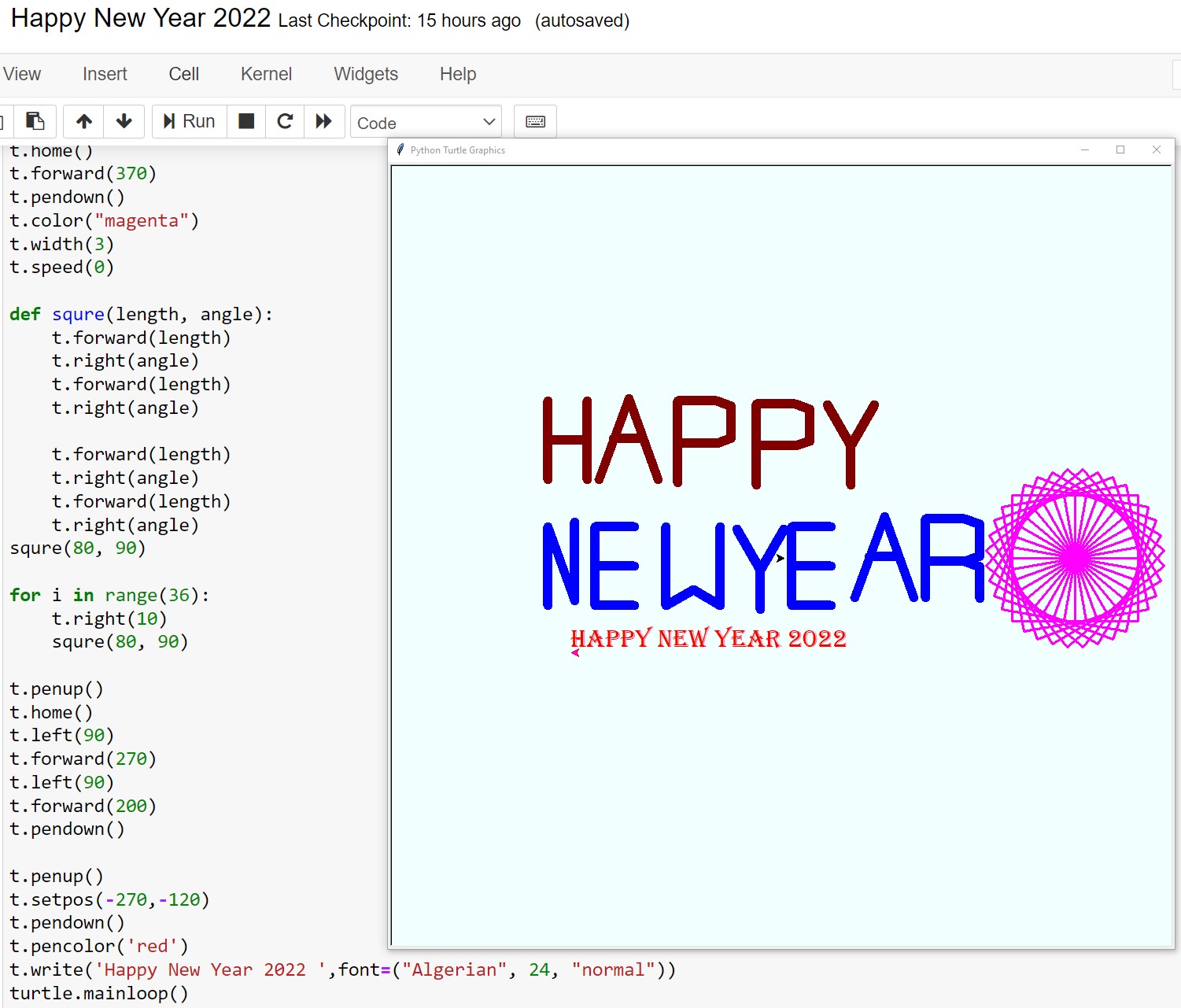


































.png)














s.PNG)










.png)






%20in%20Finance).jpg)



