Quick solutions to frequently asked algorithm and data structure questions.
Key Features
● Learn how to crack the Data structure and Algorithms Code test using the top 75 questions/solutions discussed in the book.
● Refresher on Python data structures and writing clean, actionable python codes.
● Simplified solutions on translating business problems into executable programs and applications.
Description
Python is the most popular programming language, and hence, there is a huge demand for Python programmers. Even if you have learnt Python or have done projects on AI, you cannot enter the top companies unless you have cleared the Algorithms and data Structure coding test.
This book presents 75 most frequently asked coding questions by top companies of the world. It not only focuses on the solution strategy, but also provides you with the working code. This book will equip you with the skills required for developing and analyzing algorithms for various situations. This book teaches you how to measure Time Complexity, it then provides solutions to questions on the Linked list, Stack, Hash table, and Math. Then you can review questions and solutions based on graph theory and application techniques. Towards the end, you will come across coding questions on advanced topics such as Backtracking, Greedy, Divide and Conquer, and Dynamic Programming.
After reading this book, you will successfully pass the python interview with high confidence and passion for exploring python in future.
What you will learn
● Design an efficient algorithm to solve the problem.
● Learn to use python tricks to make your program competitive.
● Learn to understand and measure time and space complexity.
● Get solutions to questions based on Searching, Sorting, Graphs, DFS, BFS, Backtracking, Dynamic programming.
Who this book is for
This book will help professionals and beginners clear the Data structures and Algorithms coding test. Basic knowledge of Python and Data Structures is a must.
Table of Contents
1. Lists, binary search and strings
2. Linked lists and stacks
3. Hash table and maths
4. Trees and graphs
5. Depth first search
6. Breadth first search
7. Backtracking
8. Greedy and divide and conquer algorithms
9. Dynamic programming
About the Author
Professor Shyamkant Limaye spent 18 years in the computer industry and 30 years in teaching electronics engineering students. His experience includes a two-year stint as a system analyst in the USA. In 1971, he graduated from Visvesvaraya National Institute of Technology in Electrical Engineering with a gold medal. He did masters from IIT Kanpur and Doctorate in electronics from RTM Nagpur University. He has guided ten students for PhD. He published a text book on VHDL programming in 2007. He has also published a thriller novel titled “Dual reality” in 2011. Currently, he is a Professor in the Electronics and Telecomm Department at St. Vincent Pallotti College of Engineering and Technology, Nagpur.








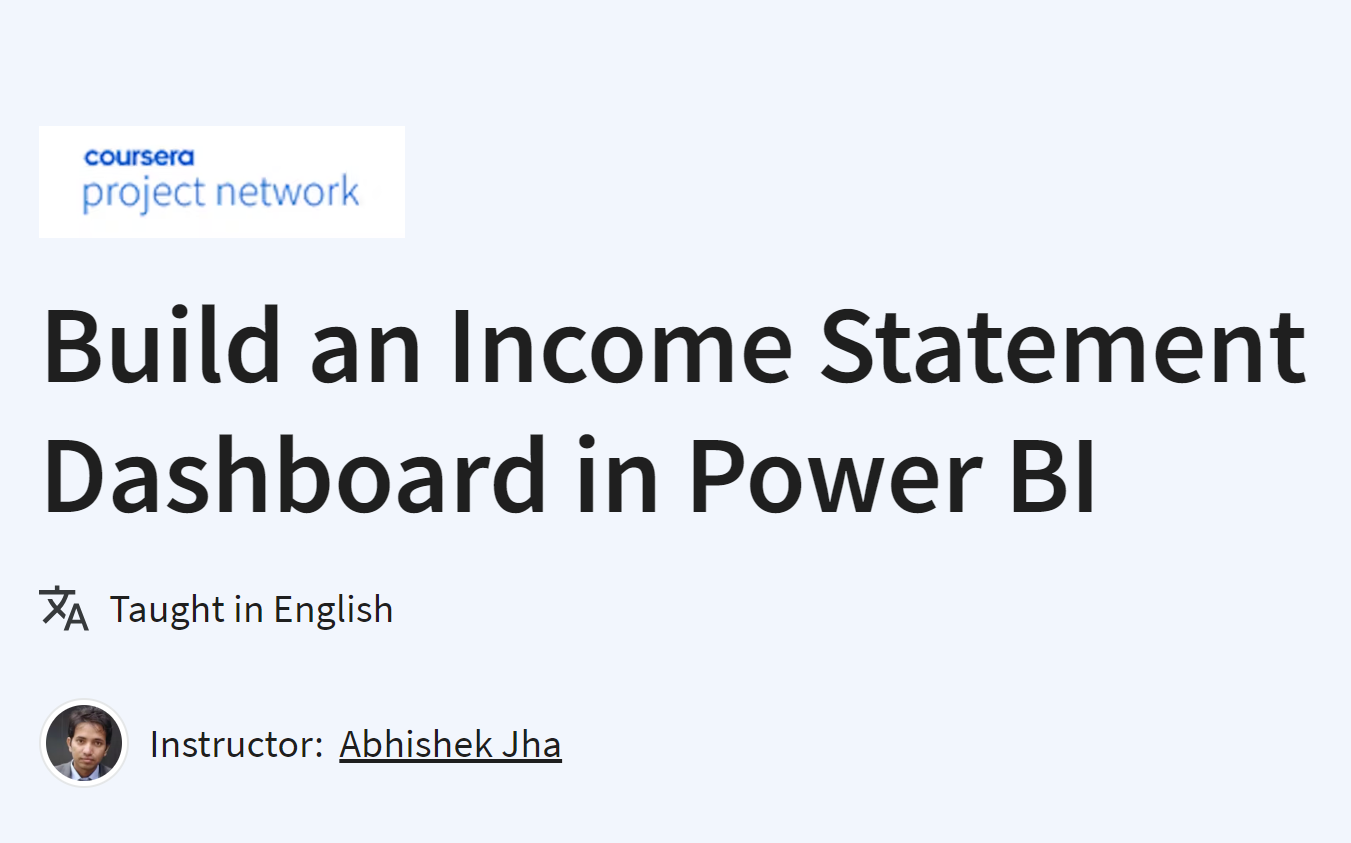








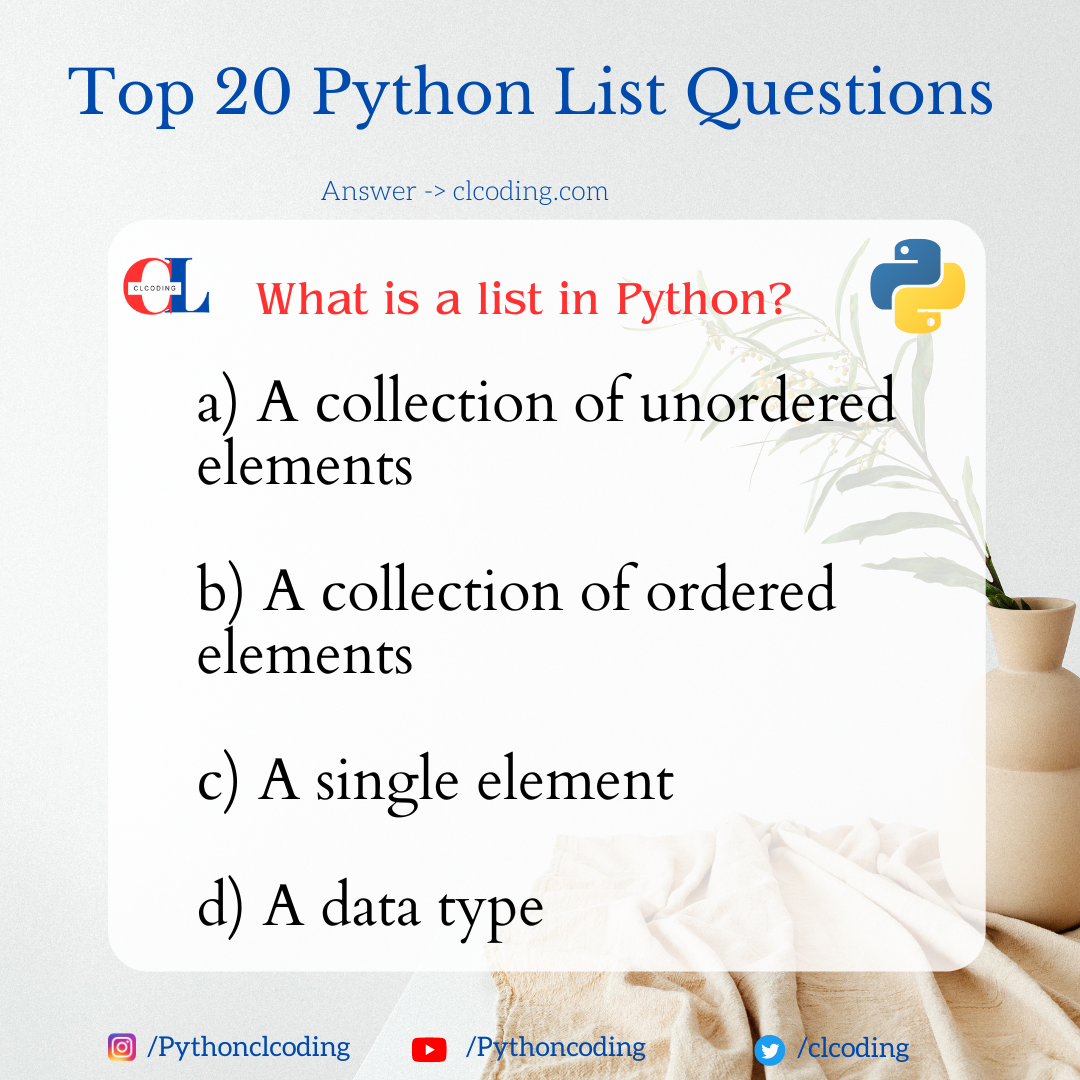

.png)
.png)

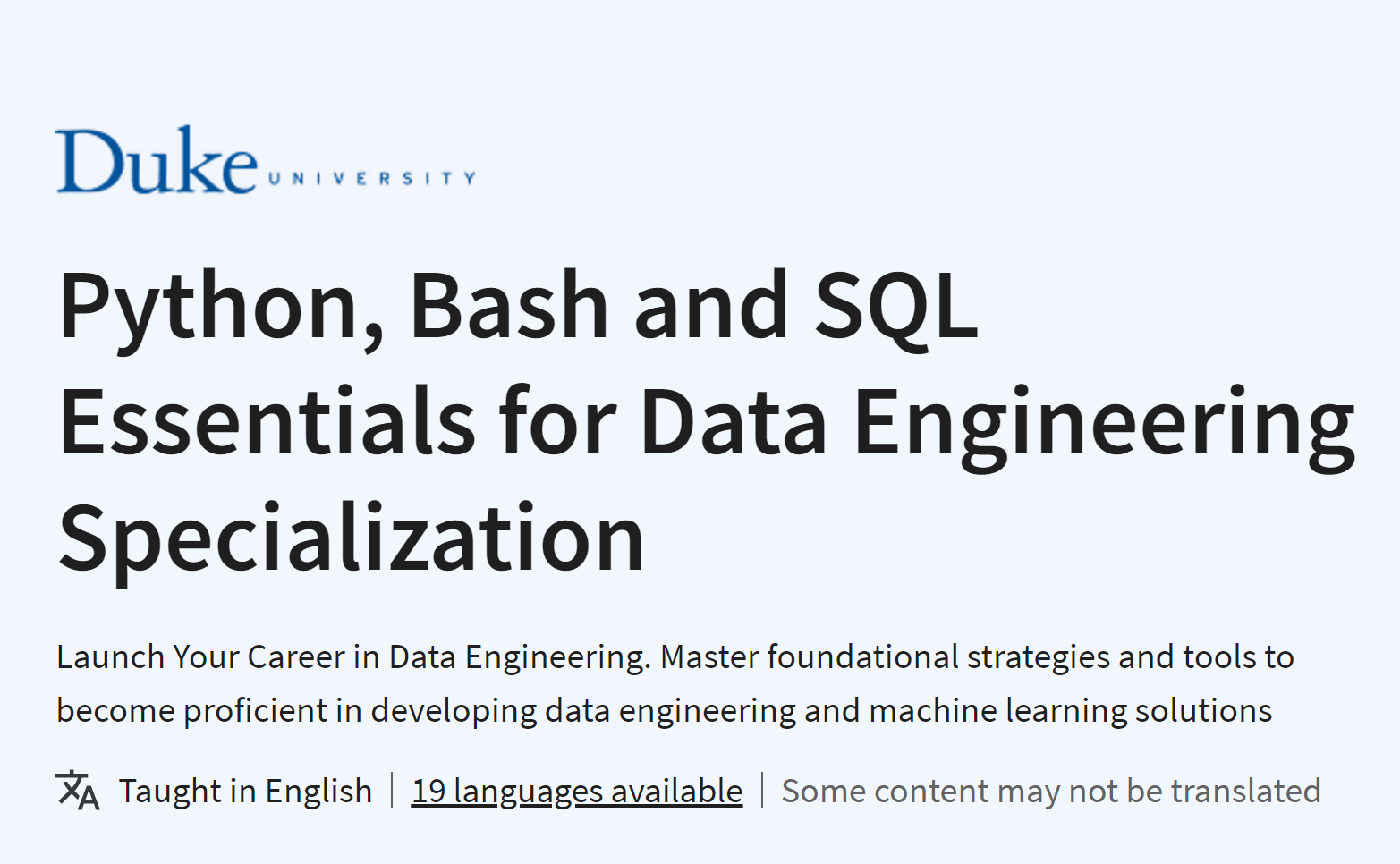



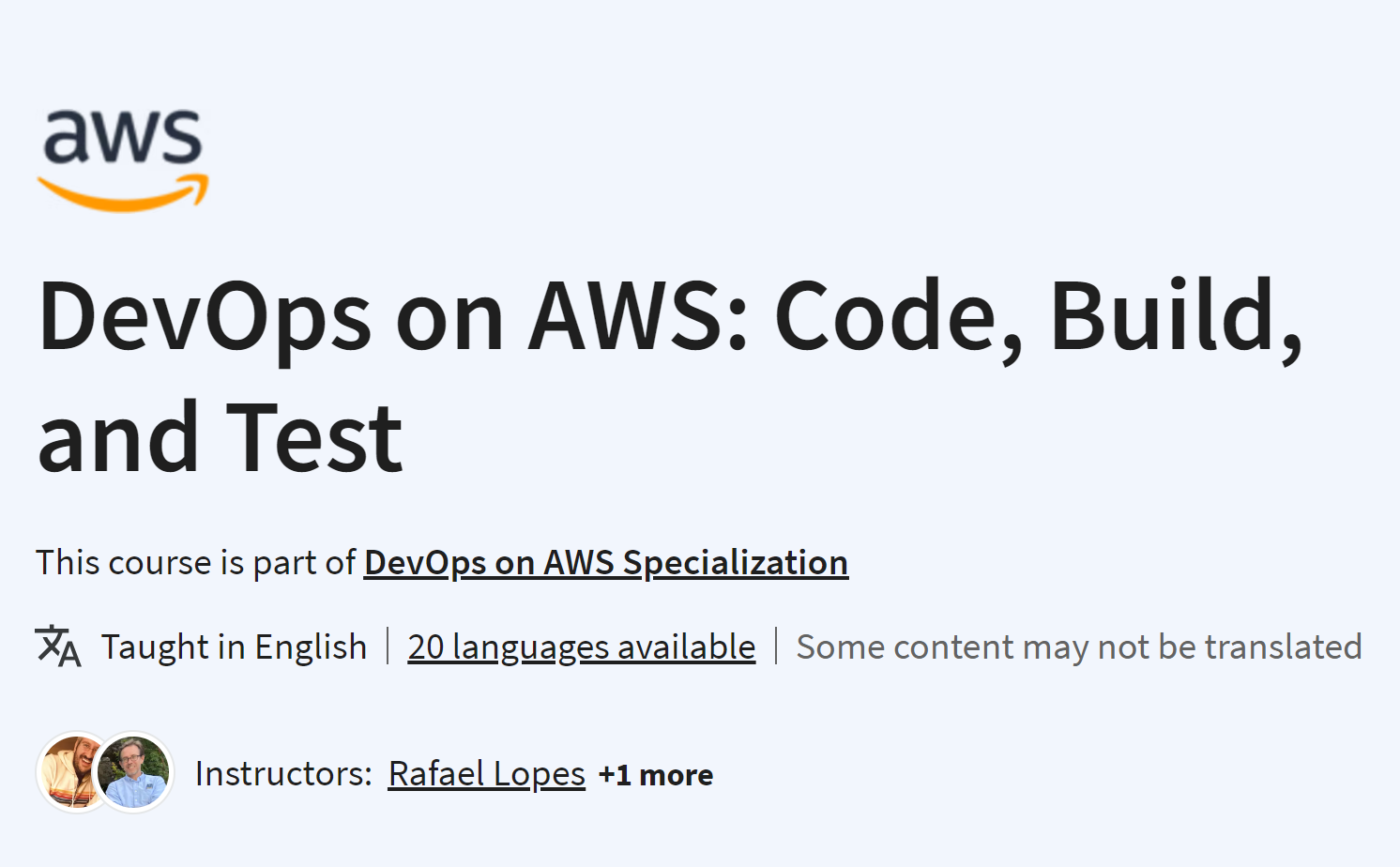

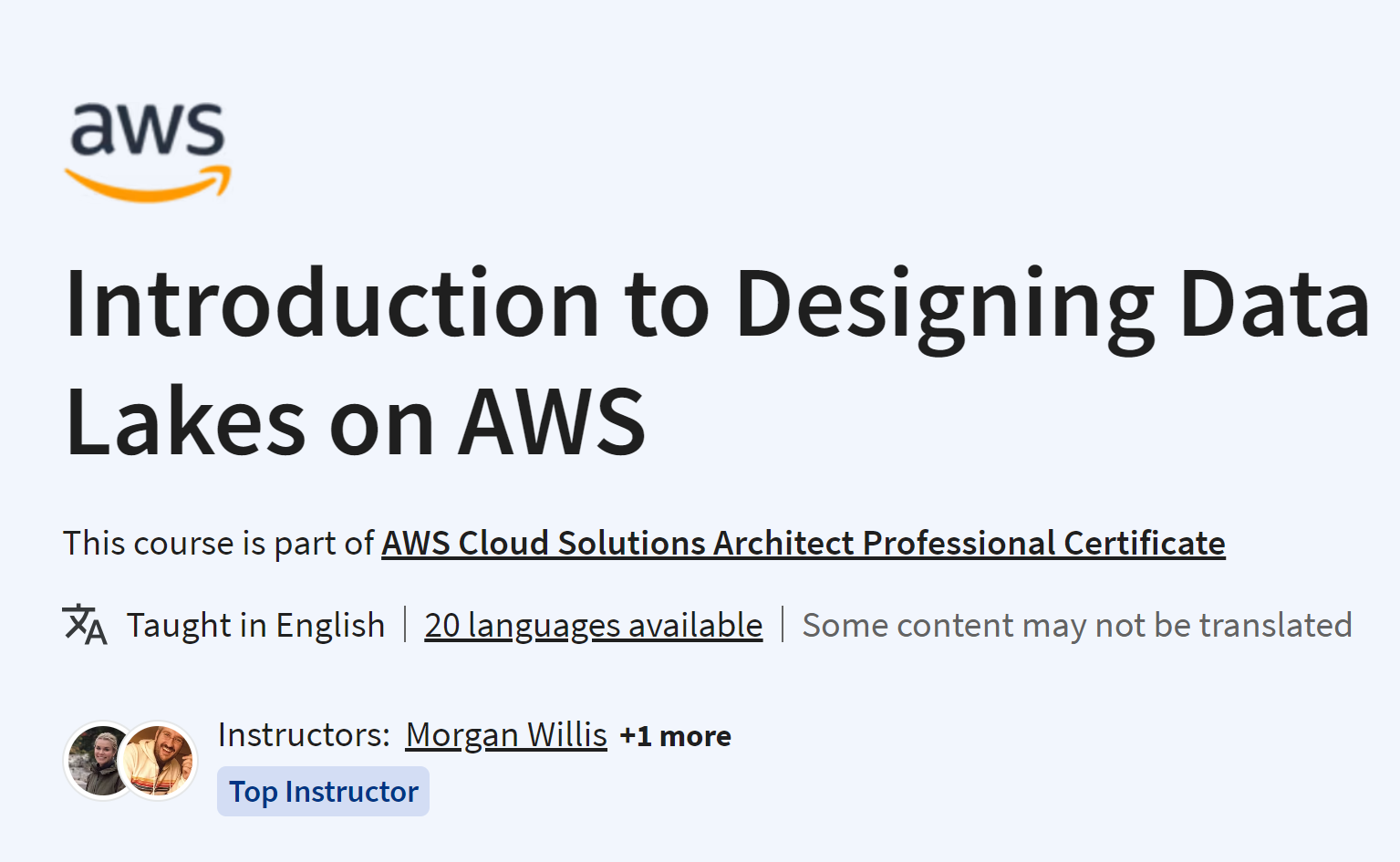









.png)







.png)






%20by%20Allen%20B.%20Downey.jpg)








.png)







