In R, a 4 𝗑 2-matrix X can be created with a following command:
> x <- matrix (nrow=4, ncol=2, data=c(1,2,3,4,5,6,7,8) )
> x
[,1] [,2]
[1,] 1 5
[2,] 2 6
[3,] 3 7
[4,] 4 8
Properties of a Matrix
We can get specific properties of a matrix:
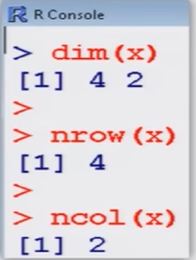
> dim (x) # tells the
[1] 4 2 dimension of matrix
> nrow (x) # tells
[1] 4 the number of rows
> ncol (x) # tells
[1] 2 the number of columns
Matrix Operations
> x <- matrix (nrow=4, ncol=2, data=c(1,2,3,4,5,6,7,8) )
> x
[,1] [,2]
[1,] 1 5
[2,] 2 6
[3,] 3 7
[4,] 4 8
Properties of a Matrix
We can get specific properties of a matrix:
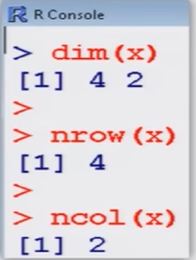
> dim (x) # tells the
[1] 4 2 dimension of matrix
> nrow (x) # tells
[1] 4 the number of rows
> ncol (x) # tells
[1] 2 the number of columns
> mode (x) # Informs the type or storage mode of an object, e.g., numerical, logical etc.
[1] "numeric"
attributes provides all the attributes of an object
> attributes (x) # Informs the dimension of matrix
$dim [1] 4 2
Help on the Object "Matrix"
To know more about these important objects, we use R-help on "matrix".
> help ("matrix")
matrix package:base R Documentation
Matrices
Description :
'matrix' creates a matrix from the given set of values.
'as.matrix' attempts to turn its argument into a matrix.
'is.matrix' tests if its argument is a (strict) matrix. It is generic: you can write methods to handle specific classes of objects, see Internal Methods.
Then we get an overview on how a matrix can be created and what parameters are available:
Usage :
matrix(data [= NA, nrow = 1 , ncol = 1, byrow = FALSE, dimension = NULL)
as.matrix (x)
is. matrix (x)
Arguments :
data: an optional data vector.
nrow: the desired number of rows
ncol: the desired number of columns
byrow: logical. If 'FALSE' (the default) the matrix is filled by columns, otherwise the matrix is filled by rows.
dimnames: A 'dimnames' attribute for the matrix: a 'list' of length 2.
x: an R object.
Finally, references and cross-references are displayed...
References :
Becker, R. A., Chambers, J. M. and wilks, A.
R. (1988) _The New S Language_. wadsworth & Books/Cole.
See Also:
'data.matrix' , which attempts to convert to a numeric matrix.
.... as well as an example:
Examples :
is.matrix (as.matrix (1 : 10) )
data (warpbreaks)
! is.matrix(warpbreaks) # data.frame, NOT matrix!
warpbreaks [1 : 10,]
as.matrix(warpbreaks[1 : 10,]) #using
as.matrix.data.frame(.) method
Matrix Operations
Assigning a specified number to all matrix elements:
> x <- matrix (nrow=4, ncol=2, data=2 )
> x
[,1] [,2]
[1,] 2 2
[2,] 2 2
[3,] 2 2
[4,] 2 2
Construction of a diagonal matrix, here the identity matrix of a dimension 2:
> d <- diag (1, nrow=2, ncol=2)
> d
[,1] [,2]
[1,] 1 0
[2,] 0 1
Transpose of a matrix x: x'
> x <- matrix (nrow=4, ncol=2, data=1:8, byrow=T )
> x
[,1] [,2]
[1,] 1 2
[2,] 3 4
[3,] 5 6
[4,] 7 8
Multiplication of a matrix with a constant
















































.png)















s.PNG)









.png)







%20in%20Finance).jpg)



